Hello,
I am using the Studio One Remote app on my Android phone to control Studio One 5 Professional on my Windows laptop. S1 Remote seems to work OK but I can't figure out how to do something very simple. Here is the issue:
On S1 Remote, I want to hide the "Mix" sliders on S1 Remote and display the actual tracks scrolling by (including my Arranger Track), just like on the desktop app when I toggle "Mix" off. How do I do that? No matter what I do, I cannot hide the mix sliders to show the actual tracks scrolling by.
Here is how S1 Remote always looks (in this regard):

I want to get rid of the Mix sliders and view the actual tracks, like this view of my desktop. This is the view I'm trying to get with S1 Remote.
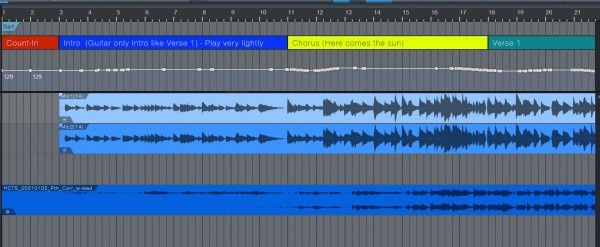
How to I do that? No matter what I try on S1 Remote, I can't seem to be able to view the actual scrolling tracks.
Thank you!