Strange behavior when dragging an audio clip to a different spot on same track or to different track. Choppy movement, clip hovering offset, clip changing size that doesn't match audio track size.
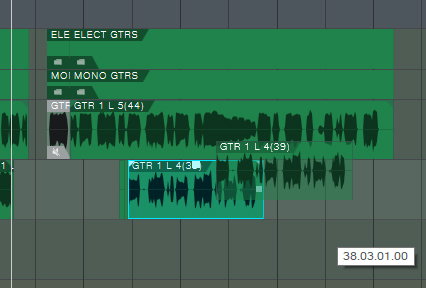
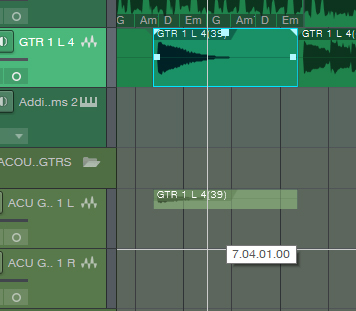
EDIT:
Thanks for the attempt tothrec. It's not snap. I know it's hard to tell from the photo but in the second photo you can see that I have dragged the clip GTR 1 L to the ACU G..1 L track and the size of the clip is smaller than the track size. I have been a Studio One user since the very beginning this is not normal behavior. The top image shows that I have click on the clip and started to drag it to the right on the same track and it ghosted half out of the track. Again, not normal behavior. I really appreciate you attempting to help. I have contacted support. Uninstalled and reinstalled Studio One 5. The problem is still there. While I'm waiting on a reply back from support I am going to try a different computer and see what happens.