The MIDI Monitor indicates that the sustain pedal is coming through, but it does not register as automation. This is a huge problem because I use a lot of piano, and am crossgrading from Sonar because StudioOne seems to fit my ideal workflow much better, and seems to be more stable than Sonar. There are actually a host of reasons why I am switching, but this could be a deal breaker--at least for now, while I am on a fairly tight budget.

I am running
StudioOne3 Professional
Windows 10 (x64)
Alesis Q88 (midi keyboard)
M-Audio M-Track (audio interface)
Under External Devices, I have setup a new keyboard for the Alesis Q88, receive from Alesis Q88, send to MTrack external.
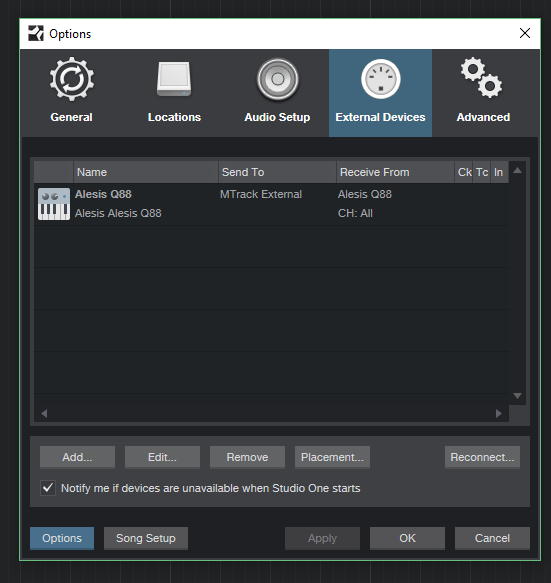
I know others have had trouble with S1 registering the sustain pedal, but I have not found a forum solution yet. Please let me know if you know of any solutions!
Daniel