I have been having this issues for months since I got Studio One Prime. I found its easy to fix. Just record as normal, but instead right before you do, go and change your instruments display, and add a sustain pedal, it worked for me.
On my instrument labeled Piano & Strings i went to display on it, and added sustain pedal.
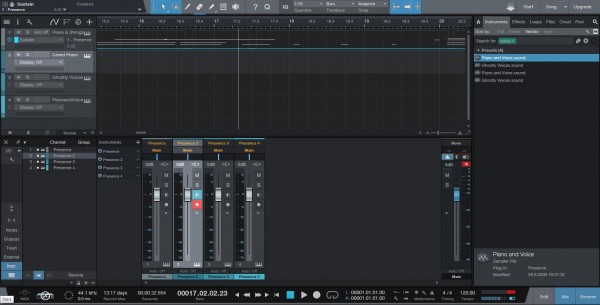
My specs for recording
HP PAVILION Dv7-3065dx Entertainment PC - Replacement Desktop (2009)
AMD Turion X2 Ultra Dual Core Mobile MG Set, 2.4 gigahertz with burst up to 3.0 ghrz
4 gigabytes of RAM (failing)
256 mb of dedicated graphics