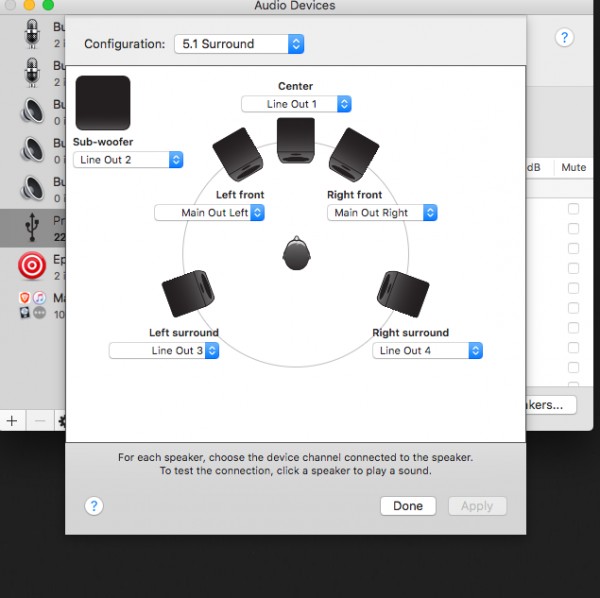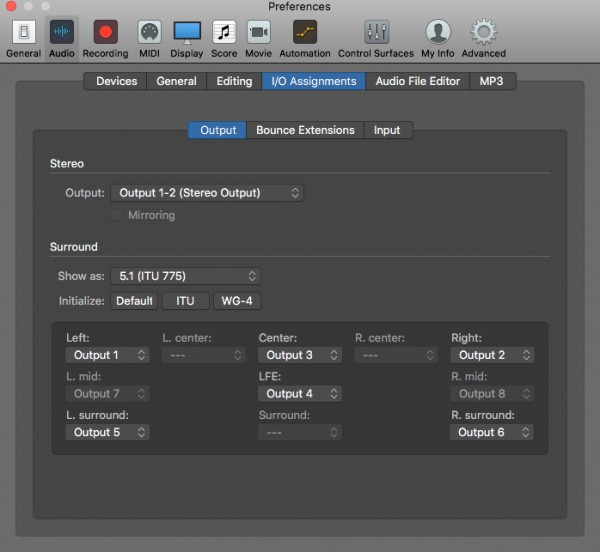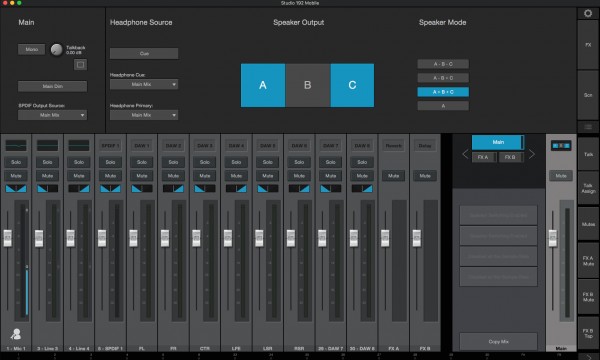After getting 5 Presonus Sceptre S8's I was hooking them up to my Presonus Studio 192 Mobile. Upon hooking them up I discovered that playing through the individual speakers is not working properly. Here's the situation: NOTE In "Audio midi setup" on MAC the setup is named differently than what is displayed in Logic Pro X. Where Logic Pro X utilizes the Standard 5.1 ITU setup and "AMS" is named from Presouns = Main out Left, Main out Right, Line Out 1, Line Out 2, Line Out 3, Line Out 4. Listed in UC Surface Speaker are receiving signal properly through "DAW input"
Set up:
Pink noise is being sent to each speaker.
Front Left (FL) = Normal (Main out Left)
Front Right (FR) = Normal (Main out Right)
Front Center (FC) = Signal to FL + C (Line out 3)
LFE = Signal sent to FR Speaker
Left Surround = Signal sent to FL
Right Surround = Signal sent to FR
In using the UC Surface interface I can select Speaker Sets A, B, and C. Where Set "A" is controlling monitors FL and FR and LFE where set "C" is controlling FC. How do I send individual signals to the individual speakers? Any help would be greatly appreciated!