Hi, seems like this problem is really minor but I want to share a little problem I have at the moment.
Before that, here are my specs right now:
- Windows 10
- Presonus Studio One 5 Artist
- Presonus Audiobox USB96 25th Anniversary Edition
So often when I'm making music, I do join some voice chat group in my friend's Discord at the same time.
And most of times I would share my studio one screen to them, just to show what I'm working on or just jamming.
I have no problem sharing audio since I'm using Voicemeeter as a middle man between the DAW & my audio interface. When I screen share, Discord can show the project page, but cannot show the VST plugins that currently I'm on at the same time.
Here's example of the situation
1 - I'm sharing my Studio One by application screen share and open my Sylenth1, but my screen share didn't share the plugin, treating them as another application I open. Note that I can show my Sylenth1 when I change application screen share but I preferably don't want to back and forth doing that when I'm working on something.
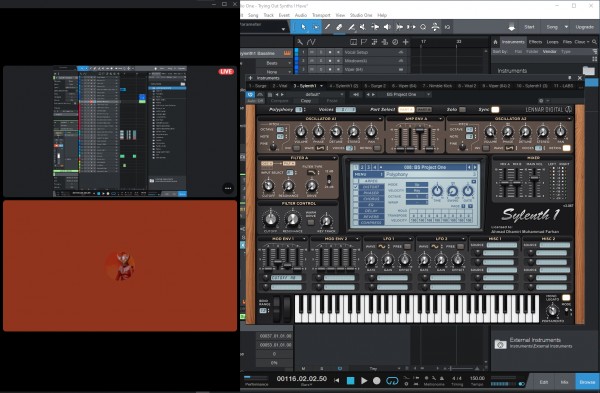
Even if I toggle the pin button it still doesn't share the plugin I'm on.
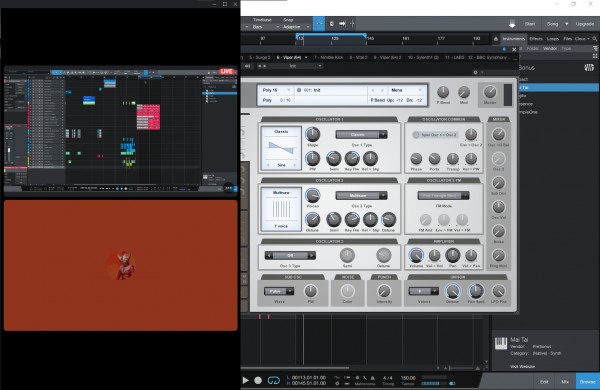
2 - If I screen share my monitor, it can show the plugins I open without any problem. The problem is that audio cannot be output through a monitor screen share. Fortunately, I found alternative that is Sonobus, which enable the audio streaming inside the DAW but the drawbacks from it is the latency. If possible, I don't want to use Sonobus all the time to include audio streaming inside DAW when I want to screen share my session with my friend.

Any suggestion that I can try look in the settings for this problem? Sorry if my question raises any confusions.