Hello S1 fam! :D
Please could you add the option "Limit Dragging to One Direction" when we drag events and MIDI notes in the pian roll?
I use this in Logic a lot. Here is a video I found on YT about it, so you can better understand what I mean:
Go to the minute 03:27 to see it in action
To active such option in Logic you need to drag an element (MIDI or event) and then you need to click just once "Shift"
or
You can active it as default and click "Shift" once while you are dragging the event or MIDI note to disable it. (See pic below)
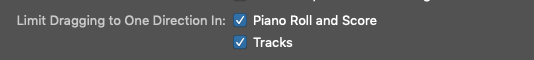
This feature it's a time saver when need to drag multi events or midi notes at once in big sessions.
Please, consider to add it on S1.
Thanks for your time!
HH