Make sure while transforming to audio, you check the dialog box "Preserve Instrument Track State" (pic below), this will allow you to right click on the track again and select "Transform to Instrument track" to restore back to midi/instrument track.
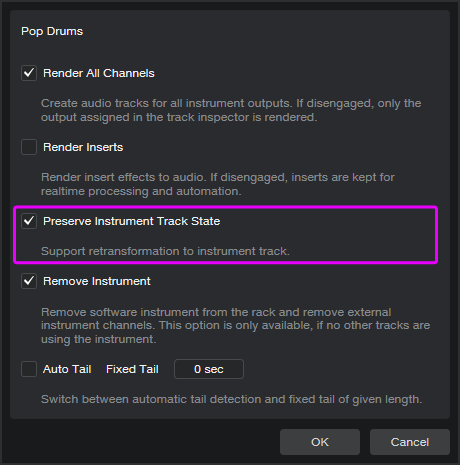
This is because on keeping it checked, S1 converts it to Realtime audio and not Rendered audio, the difference between the two being :
Realtime Audio still lets you get back to original midi/instrument event that was rendered to audio.
Rendered Audio does not let you get back to original midi/instrument event and its gone forever (other than undo off course).
You must be unchecking "Remove Instrument", which does not delete the instrument from the instrument rack, but since you are also not selecting "Preserve Instrument Track State", the midi event goes away, just leaving the VSTi loaded in your instrument rack.