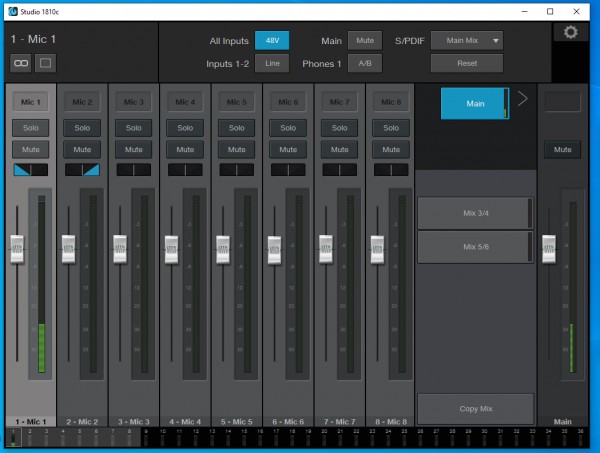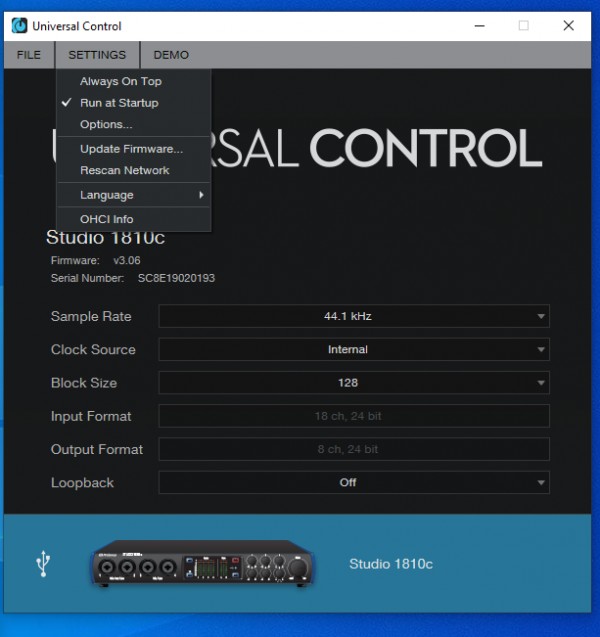EDIT:
As I was troubleshooting, I found I could only hear myself through my left headphone; I started a ticket with technical support and they were able to help me! Answer with pictures below!!
Hi all!
I'm very new at this; I had followed a bunch of setup videos from Joe and Gregor a year ago, got it all set up and everything worked great -except the noise floor was really high when I turned the gain up high enough on my interface to get to around -12db in the DAW. So: I was messing around with the faders in Universal Control to see if that would do anything for the noise; I couldn't get the faders back to exactly 0.0db (now I know it's CTRL+Click on Fader for Windows / ⌘+Click on Fader for Mac), so I hit the "reset" button. Now I can't hear myself through my headphones. *sad trombone*
I can hear YouTube videos in the headphones; I'm getting input signal (seeing the green bar dance) in the DAW, in Universal Control, and on my interface. When I hit record on my vocal channel in a new song I can hear my vocals play back in my headphones -but not when I record them. In the start page under Setup where you can see your interface, if I switch it to "Windows Audio" I can hear myself speak into the mic through my headphones, but not when I switch it back to my 1810c.
I'm thinking its the routing somewhere in the software, but I have no idea where.
Any thoughts/ tips/ tutorial videos are greatly appreciated!
Thanks in advance,
-Mary
Gear:
I'm using a Studio 1810c, a Samson C01 Studio Condenser mic with XLR on both cable ends. Spankin' new Sennheiser headphones plugged into the headphone jack on the back of the interface. 48v button is engaged, gain/volume knob is up. The newest version of Universal Control is downloaded and Studio One v4 is up to date; new firmware is installed etc.
Input settings:
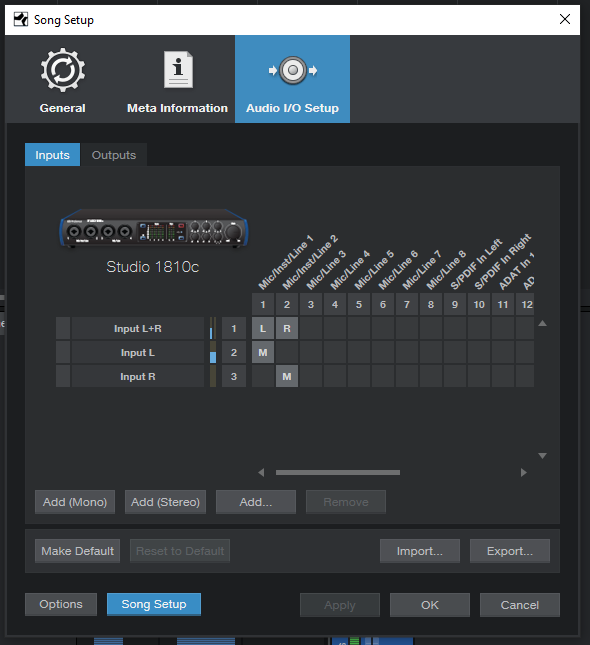
Output settings:
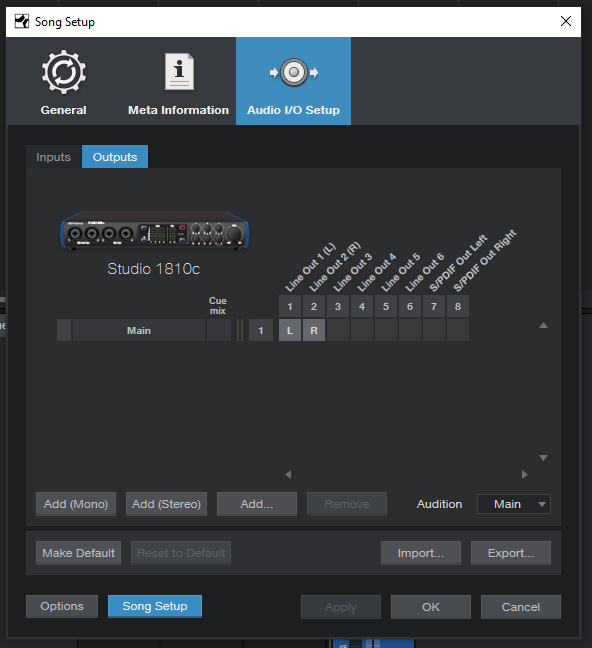
Universal Control: