NOTE: This FR may seem similar to this other FR but it's not the same! Therefore please don't flag this as a duplicate, thank you :)
Summary
This is a request for a container-based automation system that allows users to manipulate automation points in the same way as MIDI notes:
- Backwards-compatible with the current linear automation system. Therefore, users can continue to enjoy the traditional "linear" automation approach if they so wish, and completely ignore this.
- Consistent with the way MIDI clips work in S1, and therefore very easy to learn.
Here is a mock-up of what this might look like, the same automation clip has been painted into three automation tracks to control three different parameters. One of the parameters (MF-Gain) corresponds to an FX plugin:
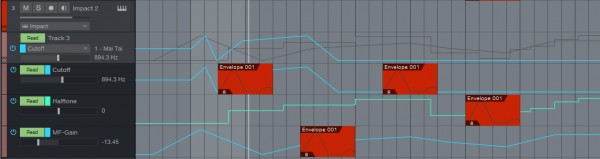
Background
Theoretically, MIDI notes could be drawn individually directly onto tracks in the Arrange view, without being contained inside clips. That would work just as well, and yet all DAW in existence choose to encapsulate and group MIDI notes as clips. The reason is that it makes more sense to keep musical phrases and chords together and this is more easily accomplished by means of clips, which are more convenient to manage than a sea of independent notes. The animated screen capture below shows an example of typical MIDI clip operations in Studio One.
- Typical operations include: Moving, copying, pasting, deleting, etc.
- In this example clips are copied as "shared copies", so that if any one of the shared copies is modified, all other shared copies are updated automatically.
- Also notice how a MIDI clip can be moved between tracks and that's OK, in other words, the same MIDI clip can be used to trigger any instrument.
Motivation
FL Studio, Reason, Logic and Reaper all implement some form of automation clips, and my experience is that automation clips are a more convenient way to manipulate automation chunks than a monolithic single envelope that spans the length of the song.
To move the contents of a clip, users don't need to first select the individual points—they simply grab and drag the clip to the desired location, just like a regular MIDI clip. The same idea applies when copying clips. Basically, anything you can do to a MIDI clip, you should be able to do to an automation clip. This also includes shared copies.
At the moment Studio One implements "part-based" automation. Part-based automation allows only automation of instrument plugin parameters. At the time of writing, part-based automation supports neither multi-instrument parameters nor FX plugin parameters, which is a severe limitation.
Here is my idea of a solution to these limitations:
Specification
- There are two types of automation which can co-exist, simultaneously, on the same automation track: Linear and Clip-based.
- Automation data is graphically represented as a series of Bezier curve segments, referred to as an automation envelope.
- An automatable parameter may by controlled by one and only one automation track (i.e. two or more automation tracks cannot be linked to a given parameter).
- The Paint tool paints MIDI clips on Instrument tracks (it doesn't paint individual MIDI notes). However, the Paint tool paints Automation points on automation tracks (not automation clips). To paint an automation clip, users must hold down a modifier key (for example's sake, "Ctrl"), then left-click to mark the start position, swipe sideways and release the left mouse button to mark the end position.
- When painting over existing automation data, if the data is not already part of another automation clip, it becomes part of newly painted clip; otherwise, when painting over automation data that IS part of an existing automation clip, the data is NOT absorbed by the newly added clip.
- Recorded automation is always inserted as Linear automation (in other words, an automation clips is not automatically created). Users may, afterwards, paint an automation clip over the recorded automation data to encapsulate it in a clip. Thus, users who prefer the traditional linear automation method can simply ignore this feature and continue to work in the traditional fashion.
- The Arrow tool works exactly as it currently does in Studio One v3.2.3. Therefore, it can be used to resize and delete as well as to paint, move and delete automation points.
- Automation clips can be moved left and right along the automation track they are currently on.
- Any automation clip can control any automatable parameter of any plugin, therefore an automation clip can be dragged and copied freely between different un-related automation tracks and it will just work. This is possible because, as far as plugins are concerned, automation envelopes are nothing but a series of numerical values. Therefore, an automation clip that originally was used to control a parameter in plugin "Pro EQ", can also be used to control a completely unrelated parameter in plugin "Sylenth1", etc. This aligns with the way MIDI clips work, whereby a MIDI clip can trigger any instrument.
- An existing automation clip can be converted to linear automation by means of a key command or an option in the right-click context menu. This operation overwrites any linear automation that already exists under the clip.
- When automation is recorded into clip, various recording modes exist so to determine whether the newly recorded automation should overwrite existing automation, whether newly recorded clips should be merged with any previously existing clips encountered during recording, or whether new clips should be created layer atop each other.
- When an automation clip is positioned to be over existing linear automation, Studio One uses the automation data in the clip and ignores the linear automation data. In other words, automation clips have higher precedence.
- When automation clips and part automation that control the same parameter occur simultaneously, part automation takes precedence.
- When two or more automation clips that control the same parameter occur simultaneously, the clip that starts latest takes precedence. If the clips start at exactly the same time, Studio One will use whichever clip was created (painted) latest, so that only just one clip controls the associated parameter and there is no ambiguity.
- Automation recording also supports takes, just like MIDI clips and audio.
- Each automation clip contains only a single automation curve.
- Automation clips support shared copies, just like MIDI clips. This way, changes to one automation clip propagate to all other shared copies, which can be very useful for creating and conveniently maintaining rhythmic and repeating automation envelopes (a feature EDM producers are likely to welcome).
I hope everyone can see that this FR in no way interferes with the current workflow, in fact it respects and preserves the current workflow. I've tried to be as thorough as possible in the specification of this FR, but if I've missed something out your comments will be very much appreciated.
If you like this please upvote. If you don't like it, please explain why. Thank you!