When you are using the SMAART Room Analysis Wizard for the XX.4.2 mixer series, the wizard is designed to control the Fat Channel EQ settings for the given output you are measuring.

For example. If I am to analyze the Auxiliary 1 output using the SMAART Room Analysis Wizard, once I have completed the analysis, I can select the Fat Channel of that output and see and adjust changes made on that output immediately.
That setting can then be saved to an exsisting scene or saved as a Channel Preset by pressing the "Save" button after the output is Selected.
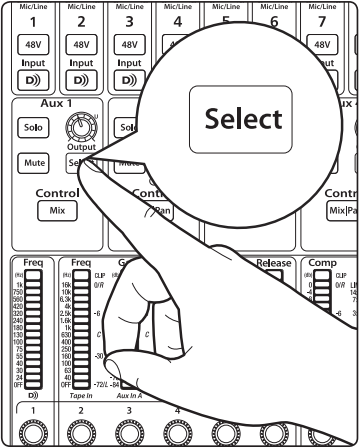
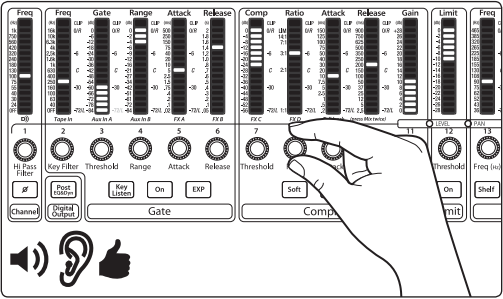
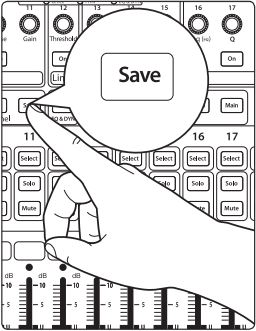
How to Save a Channel Preset on a StudioLive Mixer
How to Save a Scene on a StudioLive Mixer