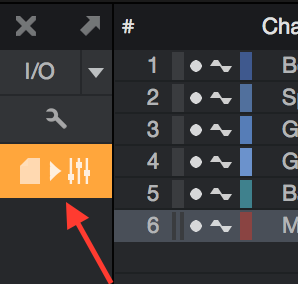Tried asking this in the forum a week ago, but didn't get an answer.
What specifically does the "Restore Audio Device Settings" function do, and what actions cause its button to highlight yellow (presumably notifying something's changed)? I'm trying to identify the dependencies between my interface & DAW and understand specifically what changes made in the interface need to be explicitly updated in the DAW using this button (versus what changes are automatically carried through to the DAW).
I'm running Studio One 3.2.3, use an RM16AI as my interface, have a song loaded based on the RM16AI template, and am running UC 1.8.0.
I can't find any documentation or forums posts about that feature.