We have both the StudioLive 32.4.2Ai and the StudioLive RM32 Ai (used as a stagebox), and the aux outputs from the RM are sent to personal headphone amps for our band members. They use the RM aux outputs for personal mixing using QMix on their iPhones.
Other system info will be at the bottom of this post.
Very recently, I brought both the board and the stagebox back to their factory default firmware, and then updated both to the newest firmware. I was hoping that doing so would solve some odd bugs we were having, but doing the firmware update seems to introduce a major bug for us.
None of my musicians can hear anything in their ears now. Their personal headphone amps have been ruled out. All of their QMix apps are making adjustments, as I can see their aux mixes change on the UC app and also the UC program on our soundboard PC.
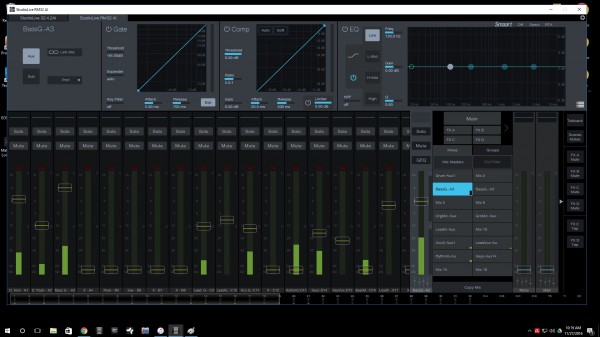
Referencing the above screenshot, you can see that for their individual mix, I have their main mix fader to unity (Using the BassG. Aux as an example). They also obviously have their meters showing up, which means there is signal going in and out. You can even see the little meters showing up right beside their Aux buttons.
So everything that UC is showing me on the RM mixer, they should be getting their mixes just fine, however they are not. Their QMixes make changes, UC makes changes, I tested out a spare Aux channel, tested batteries in their headphone amps...everything I could think of, I tried.
The only possible clue or light at the end of the tunnel is this. I tried rebooting both mixer and stagebox, had the musicians shutdown QMix and reopen, and for a very quick moment when the stagebox powered up, all musicians said they heard their mix in their ears, but it went away just as quick.
FOH is perfect by the way.
Here are additional info about our sound system:
- Windows 10 Home
- AMD PHenom II X6 1035T Processor 2.60GHz
- 8GB Ram
- UC Control 1.8.1.39355 Win x86
- Firewire from PC to Soundboard (Texas Instruments 1394 OHCI Compiant Host Controller)
- StudioLive 32.4.2 Ai firmware ver. SL 1.0.9194
- StudioLive RM32 Ai firmware ver. SL 1.0.9244
- Soundboard is hardwired to a Motu AVB Switch, which is then also hardwired to the RM mixer.
- An Apple Airport Extreme is hardwired to the Motu AVB Switch, which wirelessly connects the iPhones to the RM mixer.