We have partnered with third-party software manufacturers Native Instruments to bring you even more MIDI Instruments and Effects Plug-Ins. The following will guide you through installing and authorizing each package.
* IMPORTANT NOTE: Current PreSonus customers who have already registered Studio One and may be upgrading, may already have a Native Instruments key for Komplete Players 7 (Artist) or Komplete Elements 7 (Producer and Pro). If you would like to upgrade your version of Komplete Players/Elements, you will need to install the latest version of the Players found at: THIS LINK This will upgrade your version 7 software to version 8.
* Follow the link above entitled "THIS LINK" and then hit the "Free Download" button there.
* Enter your email address and then your Country and select the "GET DOWNLOAD LINK". This will send you an email to the email you entered and allow you to download the upgrade and a new key code for the upgrade to NI Komplete will be supplied from Native Instruments. There is a 2 day limit to the upgrade process, so do this promptly please.
NOTE: If you have not created an account with Native Instruments, please do so now.
Creating a Native Instruments Account
• Go to: http://www.native-instruments.com
• Click on the login link on the upper right hand corner of the site and choose "Create Account".
• Enter your credentials and hit Create.
• Look in your email for your username and password.
• You will need the username and password for the NI Service Center activation.
-----------------------------------------
Here then, are the complete instructions for installing your Komplete Players (or Elements) package and updating that package on your computer.
Native Instruments Komplete Players (Artist) or Komplete Elements (Producer and Professional)
For New Registration of Studio One Starting 1/23/14 Moving Forward:
1. Log into your PreSonus account: https://my.presonus.com/auth/login
2. Click on the "MyPreSonus" tab and locate the Studio One information section. If you have different Versions of Studio One registered, please pick the most current one that you're intending to use. (If you haven't yet registered Studio One, please do so before preceding.)
3. Find the "Claim Product Key" link in the "Third Party Product Keys" section Located below, scroll down to find this section please.
It will look like the following:
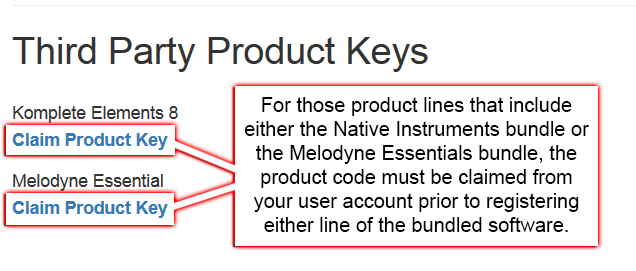
4. The installers for the third party keys are located in the account under the "Downloads" section.
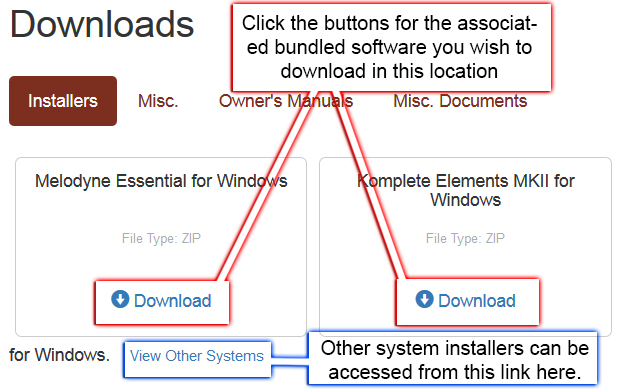
Continue on to step 3 below for further instructions.
For Those who Upgraded of Studio One from Artist to Producer/Pro or Producer to Professional Prior to 1/23/2014
1. Log into your PreSonus account: https://my.presonus.com/auth/login
2. Click on the "My Products" menu option and then choose "Software" and locate the Studio One information section. If you have different Versions of Studio One registered, please pick the most current one that you're intending to use. (If you haven't yet registered Studio One, please do so before proceeding.)
3. Find the Komplete software key in the Third Party Product Keys section, claim the product if not already, then copy this key (CONTROL + C on PC or COMMAND + C on Mac).
4. In the "Download" tab/section, click on the link for the Komplete software (for your computer's Operating System).
* PC: The NI service center bundle will need to be unzipped. Unzip it to a folder (Extract to folder) and then open the folder it was unzipped to and locate the "Komplete_Elements_Mk2_100.exe" installer in the unzipped folder and double click that to run the installer.
5. Run the Native Instruments Komplete software installer. Take note of the destination folders.
6. Once the software installation ends, it will ask if you want to run the NI Service Center program; check that box and hit OK. This should tell you what you need to install for upgrades by scanning your computer system and giving you any available updates in the Update tab. If you do not have an account you will be prompted to create one with Native Instruments.
7. Paste your Product Key (CONTROL + V onPC orCOMMAND + V on Mac) that you copied back in Step #3.
8. Download any Available Updates that are indicated. Once the updates are downloaded, run the installers to bring the software up to date. Run each updater separately. Make sure you are running the updater and not the program.
9. Follow along with their installer and make sure you are taking note of where the software is installing to and it is installing.
10. Once the software is installed and updated you can find the Native Instruments software on your desk top for Standalone mode or in your StudioOne browser under the corresponding section for the plug-in. Either Instruments or Effects. When using the plugins for the first time in StudioOne, you should be prompted to install pre-built libraries for. Click "Yes" to install them.
NOTE FOR THOSE EXPERIENCING ACTIVATION ISSUES: In the instance that you have installed Native Instruments Komplete from a CD installer and you have run the Service Center and you are getting an error when trying to enter the Komplete Product Key you have claimed from your PreSonus user account. Please delete the Komplete installer from your system in the Programs and Features on PC or the Applications folder on MAC and then log into your user account, download and run the installer listed in your account as this will be for the same version product key. Komplete 8 can not be activated using a Komplete 7 product code, and Komplete 7 can not be activated using a Komplete 8 product code. So please make sure you are running the proper installation program for the Komplete Product key listed in your account.
Other related and relevant info: Downloading Internet Content - Recommended Practices
[Watch Me]: Related video on installation of NI package: http://support.presonus.com/entries/21499004-SETUP-NI-Komplete-Inst...