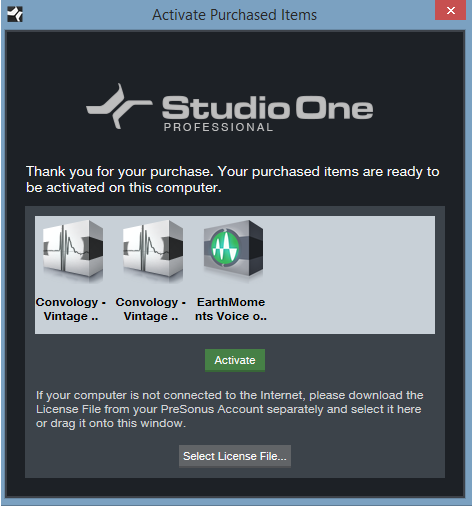Installation of Studio One soundsets is more a convenience, not a necessity. That is to say, It's not an "installation" in the more conventional sense, it's more just an automated location pointer. Once you've installed Studio One and set the path for it to scan for soundsets using Options > Locations > Sound Sets, there's nothing else to do going forward but to download any new soundsets directly to that folder location. That folder or folders can be anywhere on your system.
In the image below you see a soundset package about to be downloaded to an external drive \Soundsets folder. In reality, all that install does is download the soundset to the install path you set in Options > Locations > Sound Sets. After the package downloads it will automatically show up in Studio One.
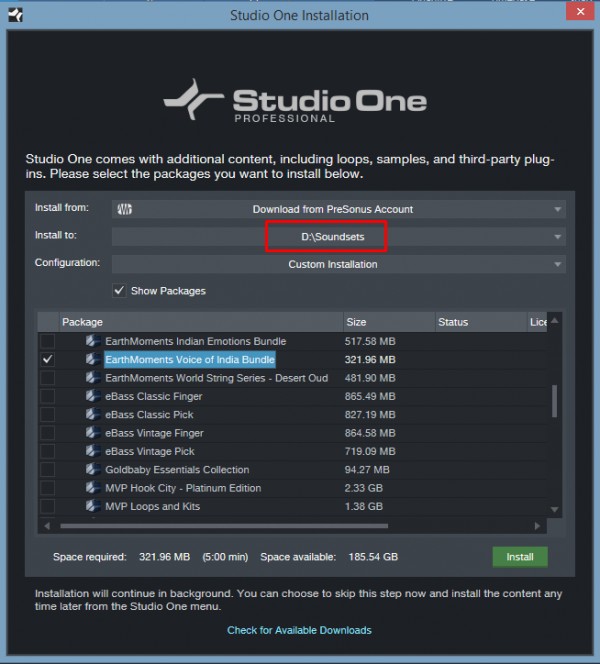
Downloading Via The Web from your My Presonus User Account
The same is true if it was downloaded with a web browser from your My Presonus user account as long as the file download was directed to a folder that Studio One is already setup to scan. In other words, if you download new soundsets to a folder that Studio One already scans for soundsets, there's nothing else to do but double click them if Studio One is currently running to put them online immediately. With a web browser this is typically "Save As..." to direct a file download to a specific location.
Only if a soundset is a commercial package and/or not included with your product version by default (Example: Core XT Instrument package and you have S1 Artist) will it also throw up the Activate dialog for you to activate or verify it's license.