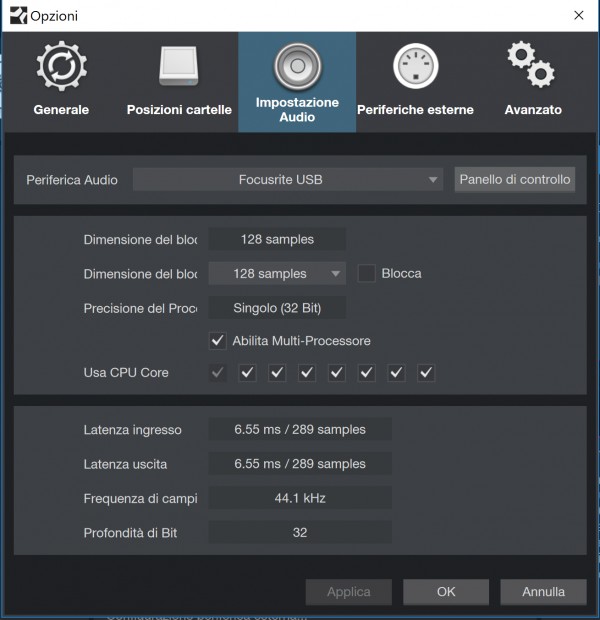Hi!
In Windows 10 I can't set up the buffer size over 128 samples, but on my iMac I can set it at max 256 samples.
I'm using a Focusrite Scarlett 18i8.
How can I set up the buffer size over 128 samples on Windows (and over 256 on mac)?
If I select a bigger size the window return at 128 samples.
I need at least 512 or 1024 samples, at 128 the sound is popping and clicking!
It's impossible to recording.
My Win10 pc (with anniversary update): Dell Inspiron 7000 15 , i7,16GB Ram,SSD
My iMac: i7,16GB Ram, HDD
StudioOne Prime
Focusrite Scarlett 18i8 USB 2nd Gen
About the Scarlett I searched and uderstood that I can change the buffer size only in my DAW (and not into Focusrite Control).
If I don't solve this problem I can't buy the Profesional version :(
This is my window: