Make sure you are using the Template for Studio 192 in Studio One when you setup a new song.
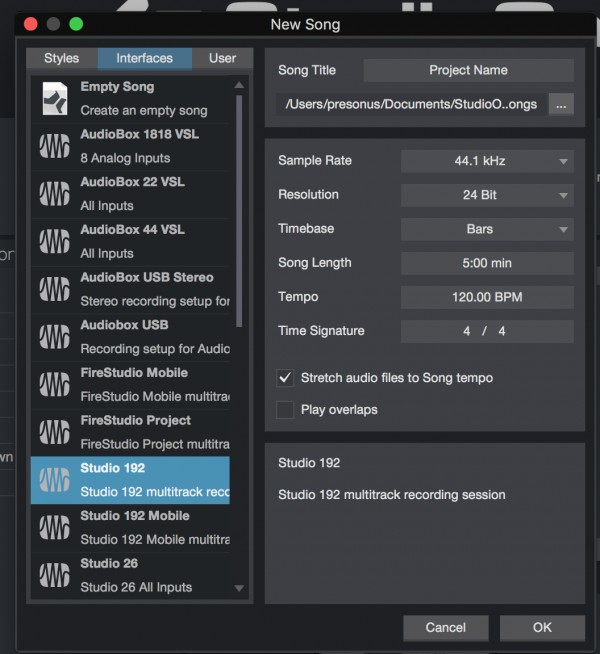
Then open up Song Setup (Command + Comma) select Audio Setup then Song Setup.
Your Output will resemble this:
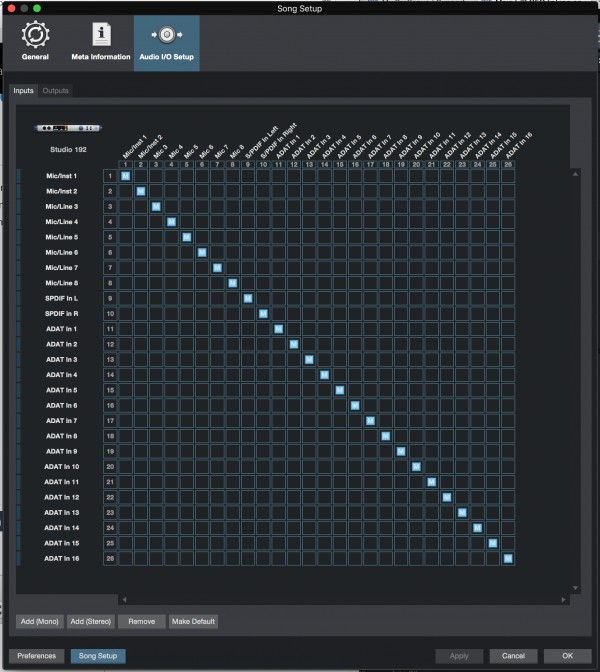
If you don't, which is probably the issue you're seeting, your Audio I/O will show up with a default 2 outputs.
You will need to add the additional I/O yourself in the Song Setup by clicking on Add (Mono) or Add (Stereo) to customize your song settings.
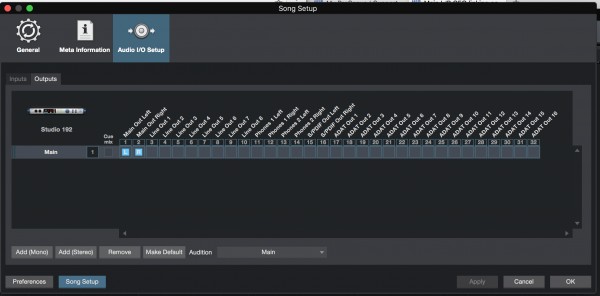
It's just easier to use the template, then you don't have to worry about it.