Hello!
All help is appreciated! A month of off and on attempts to get this going.
I launch EZ Drummer stand alone and the drums *immediately* begin working. Fantastic. Check.
I open the Studio One 3, click Options -> External Devices -> Add. I select New Instrument, pick the MIDI device that my drums are routed through. So far so good. This matches up with others I've seen doing the same thing.
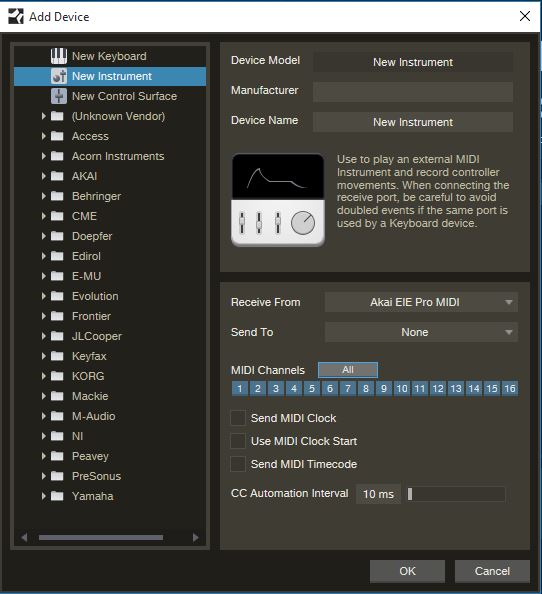
I then click File -> New Song -> Empty Song.
I then drag over the EZ Drummer VST as a new instrument track and attempt to set the MIDI input. This is where it goes wrong.
When using an "Instrument" as an "External Device", I get no Input as expected. Therefor MIDI is not routed through to the VST and nothing works. A reminder this DOES work in EZ Drummer stand-alone AND the MIDI Monitor is capturing the correct midi notes.
So the problems seems to lie in the "Instrument" as an "External Device".
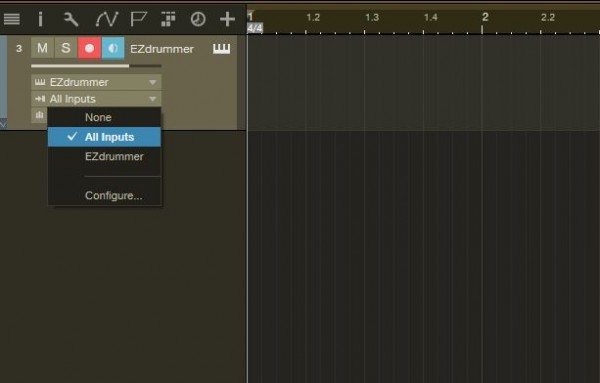
Note that doing this the alternative way also shows NO Input device
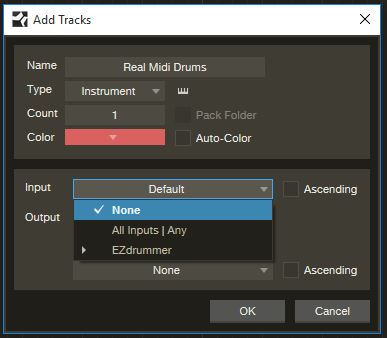
If I choose "New Keyboard" as an External Device, the Inputs show up correctly, but obviously don't work.
Thanks for the help to anyone brave enough to answer!
Cheers!
EDIT:
Thank you, PreSonuSupt4 for your answer. You are correct that everything works when using "External Keyboard Device". I'm happy it's working, but lament that PreSonus creates such a confusing system for mapping generic V Drums. My drums are now a "Keyboard" ;-) Again, thank you PreSunSupt4. Appreciated