macOS Sierra 10.13.3 - 8g - 1TB
Notion 6
Studio One 3.5
I created this midi piano accompianment in Studio One 3.5. There really is nothing fancy about it except tempo changes.
Those tempo changes are reflected accurately when I open the MIDI file in Notion. I am not using ReWire as it bugs out a lot (different issue). I am exporting the track events as a standalone MIDI file.
EXCEPT this one. The proper tempo is q=129 and in the middle of the measure it switches to 68 (the original tempo). I checked in S1 and there is no change in the tempo map. I checked the piano roll and there are no "glitches" or double notes or quant issues.
The 68 is not selectable however if I d-click it, the tempo setting box appears and I can enter a value which then renders on the page as a NEW tempo marking. The 68 remains unchanged.
I also notice that the font and rendering of the 68 is kinda 8bit'ish compared to the rest of the screen.
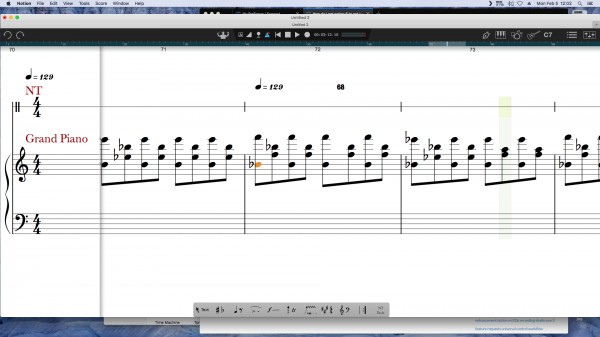
same measure in S1...
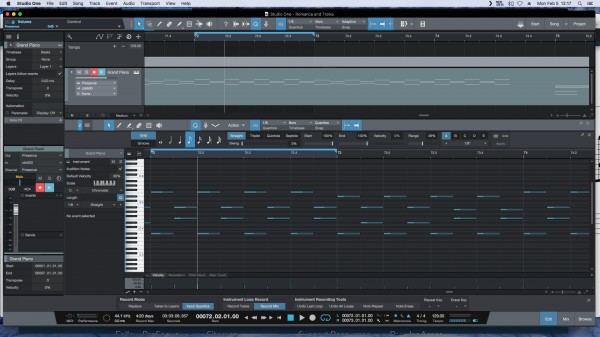
Where is this "68" coming from and how to I get rid of it?