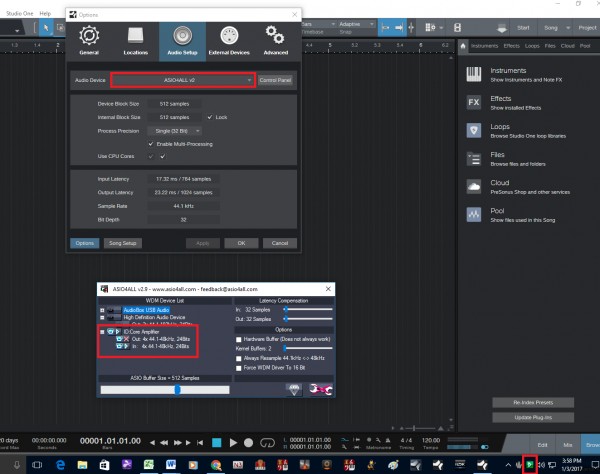If you are on a Windows machine, you will want to install a free program called ASIO4all on your system for use as an audio driver with your Blackstar amp. You can download ASIO4all from the following link:
http://www.asio4all.com/
Once installed, you can open Studio One and go to Studio One>Options>Audio Setup and set ASIO4all as your audio device. Once you have set ASIO4all as your audio device in Studio One, you will see a small icon of a play button in your startup tray (next to the clock in the Windows status bar). If you double-click this icon, you can choose the devices on your system that you would like to be communicating with Studio One via ASIO4all. Here is a screenshot: