I believe there needs to be more Quick Scene entries on the main Quick Scenes tab. There is plenty of room for more and for something like a theatre play, 6 scenes really isn't enough. Also it would be nice, if these Quick scenes could be saved as a file and then loaded back in. I do a lot of theatre stuff and its difficult to keep track between plays. I do do live music on stage, and this is not as bigger factor as theatre, but however, being about to load a suite of scenes from a previous gig would be very handy.
The Mixer and Local is fine, but this is too slow to access and load. I would keep this functionality because this is really a library of scenes. However, it might be a good idea to be able to drag and drop these scenes from the Local/Mixer area into a Quick Scene entry. Theatre is very difference from music stage, as the scenes are changing constantly and keeping pace with the changes manually is hard work.
Also I would move the Rename and Save function buttons to the left menu to ensure these are not pressed by mistake during a live show. And instead of having Undo, have the Phase Revert to Last State or Scene (latter if a scene has been selected previously). Plus the actual file name of the Quick Scenes loaded. It could be the under the button Load, there are last 3 Recents
Also note on my example below that if the text is too long for entry field, then it gets smaller. Some scenes need a little more explaining that others!
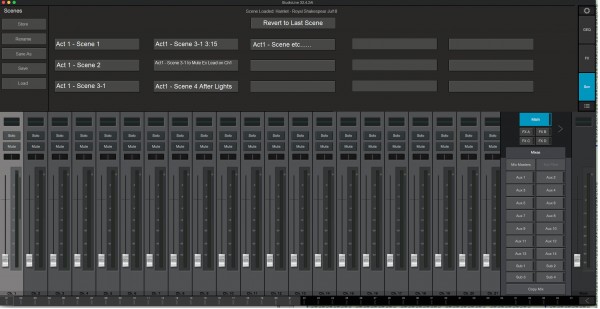
You would not believe how useful this would be.