Currently in Studio One there isn't the function to remove a plugin which has been inserted on multiple tracks.
In the screen shot you'll see that i've got multiple instances of the Compressor as inserts on several tracks.
Currently right clicking the plugin in the Browser brings up the 'Used By' menu which displays all the tracks that the compressor is inserted on. I would like to improve this menu by adding the ability to select 'Remove all instances of this plugin'. Voila removed in one click. I would also like the ability to select 'Bypass all instances of this plugin' so we can A/B with and without the effect.
Apart from being able to remove the plugin via the Browser i would also like to be able to Remove/Bypass all instances of this plugin directly from the Plugin GUI.
In this second screen shot the down arrow in the plugin GUI header reveals the FX chain menu and the options to Disable All and Remove All. I would like this menu to also include 'Remove this plugin from all Tracks' and 'Bypass this plugin from all Tracks'
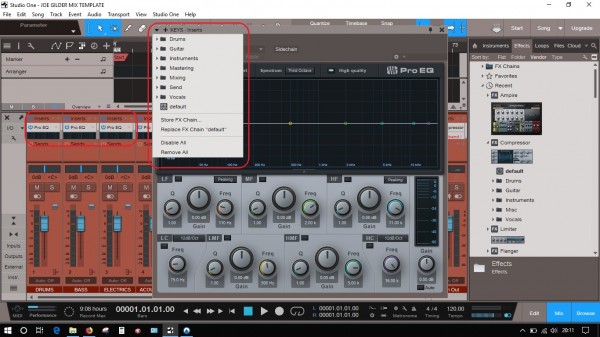
I believe this would speed up workflow as having to remove each instance one at a time is tedious.