You can select your MIDI keyboard in the inspector's MIDI IN Tab of your corresponding instrument.
Special tip: you can select multiple channels and than change your input selection. This trick work's in Studio One in many cases.
See this picture:

Alternatively you can open the plugin bar and than choose your MIDI keyboard in the direct input area. This work's for every plug-in independently. See this picture:
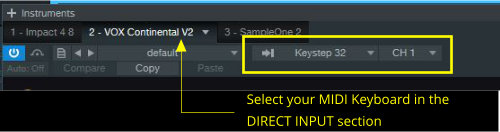
You can also control the MIDI output of your MIDI keyboard. Set your individual midi channels or type "All inputs". Tip: Check also the "Split Channel" checkbox: This allows you to select a specific MIDI channel for your instrument (see picture 1: MIDI channel selection 1...16).
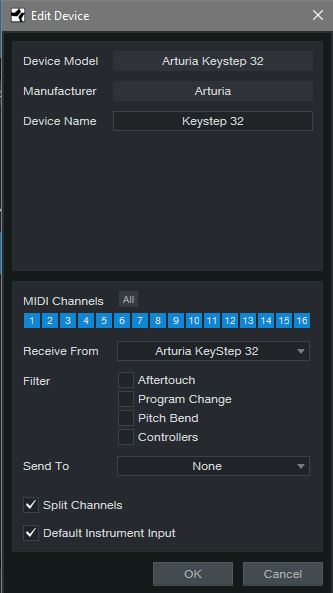
I hope this will help you
gottfried