I don't know if this is an adobe audition problem or studio one problem.
I have always used the stock limiter and set it at 0db to export wav files. I then listen to clips in adobe audition. Studio one never warns me of clipping on export (i know it will warn us), but when I open the files in audition, I see clipping. I expect that behavior only with mp3 files since they 'expand' when decoded.
I open the same wav file in a new project in s1, no clipping.
Why worry? If I send audio over to a video editor, and they use the adobe suite, they will assume my audio is clipping. The attached image shows a picture in picture crop of both premiere and audition showing the clipping.
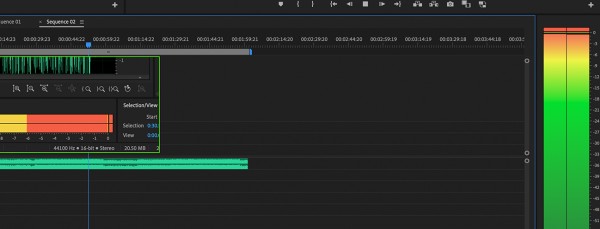
Since I can't reply, Busker, I don't usually send an audio editor mix downs of dialogue at 0 DB. I only noticed this with EDM like tracks I compost and push to 0DB. Adobe audition never showed clipping until I moved to CC2019. If I take the same wav file back into S1, the 0db limit stays there, no clipping. Just want to make sure no one has seen the stock limiter allow a set limit actually go over said limit.