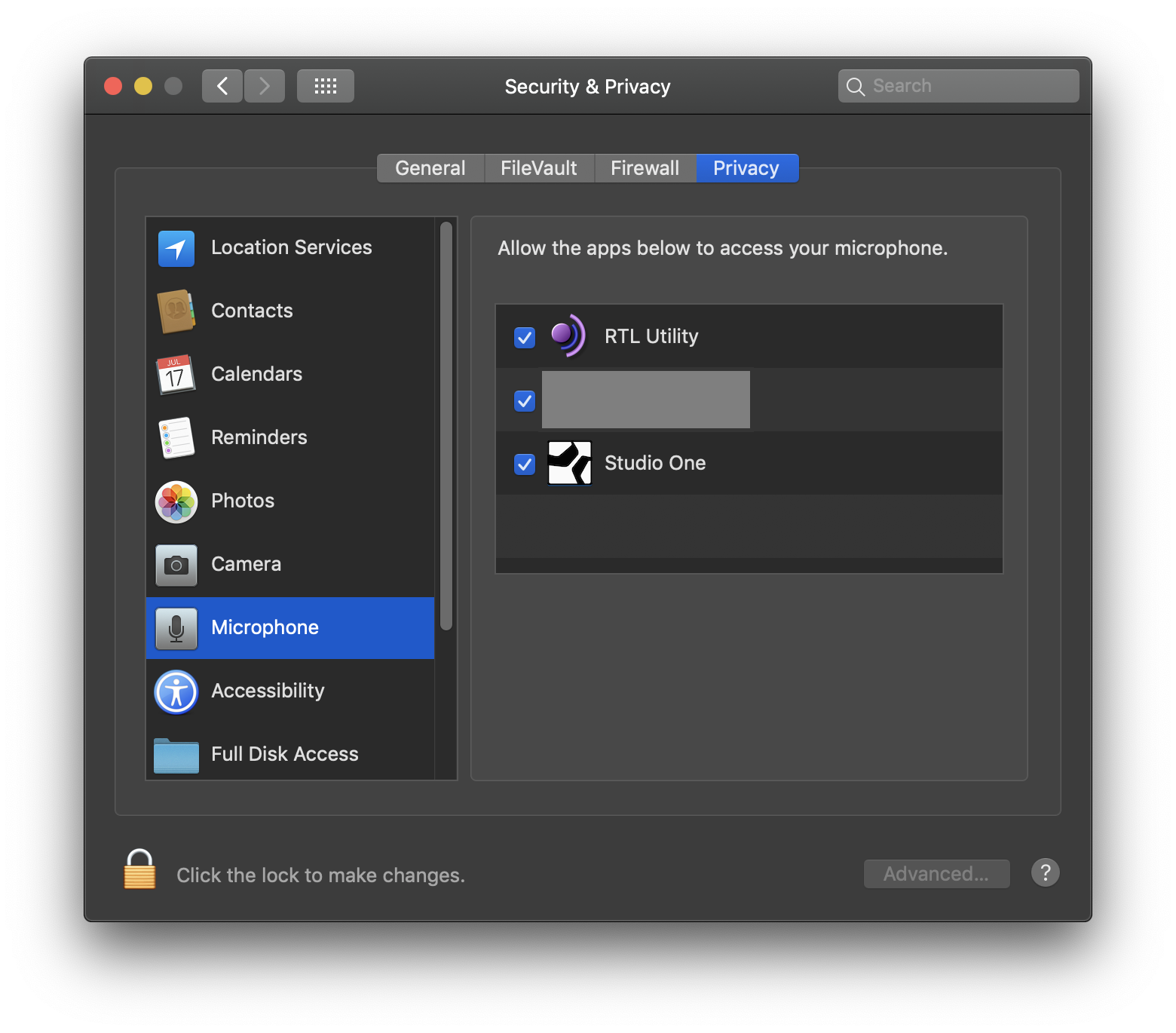I opened a ticket with Presonus. They replied this morning with a working solution. FYI - I am running Studio One 4 through 2018 MacBook Pro 10.14 (Mojave). I am up and running. Good luck.
Why am I not able to record in Studio One after upgrading to Mojave?
With the release of Mojave, Apple has now increased it's security to disable the use of the microphone unless expressed permission is given to an app. You may receive an error message in Studio One stating that "Studio One" would like to access the microphone." To resolve the issue, please go into your System Preferences>Security & Privacy>Privacy and add Studio One to the list of apps that are allowed to use the microphone. Below is a screenshot of where this setting can be found.