There is a feature described on page 91 of the user guide:
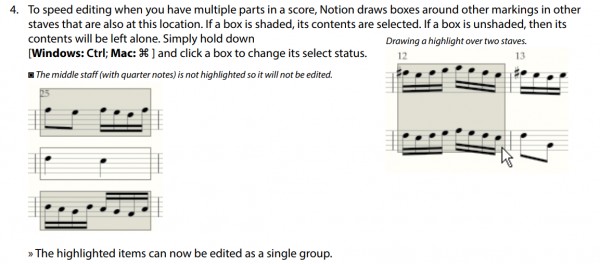
Using it you could easily toggle selection of different parts of your score (for example if you want to hear how different voices sound together, but don't want to hear all the other instruments at the same time).
Now, after Notion 6.5 update, it shows context menu every time I do a CTRL+click (I'm on Windows), making usage of this feature very distracting and even annoying.
This feature makes my workflow much faster than using solo buttons inside the mixer window, so I had to downgrade to version 6.4 for now, where it works perfectly well; but I'd like to be able to update to newer versions of course. I guess it works alright on Mac, since the key combination is different there.
Making this new CTRL+click context menu functionality optional or just changing the key combination for selection toggle on Windows would be enough to resolve this conflict. I hope you Notion developers will consider ways to make this feature usable again.