Dear Presonus,
I shorty switched to S1 from another DAW and now I'm very happy about that. But as user of an older Windows laptop with just 1366 x 768 pixel screen resolution I'm suffering by using some of my favorite Plugins. For example, if I'm opening an Egoist than I can't use it's footer area because of S1's plugin window header. I can't even move it out of screen's edge.
Like this (yellow):

And here is what I'm missing (red):
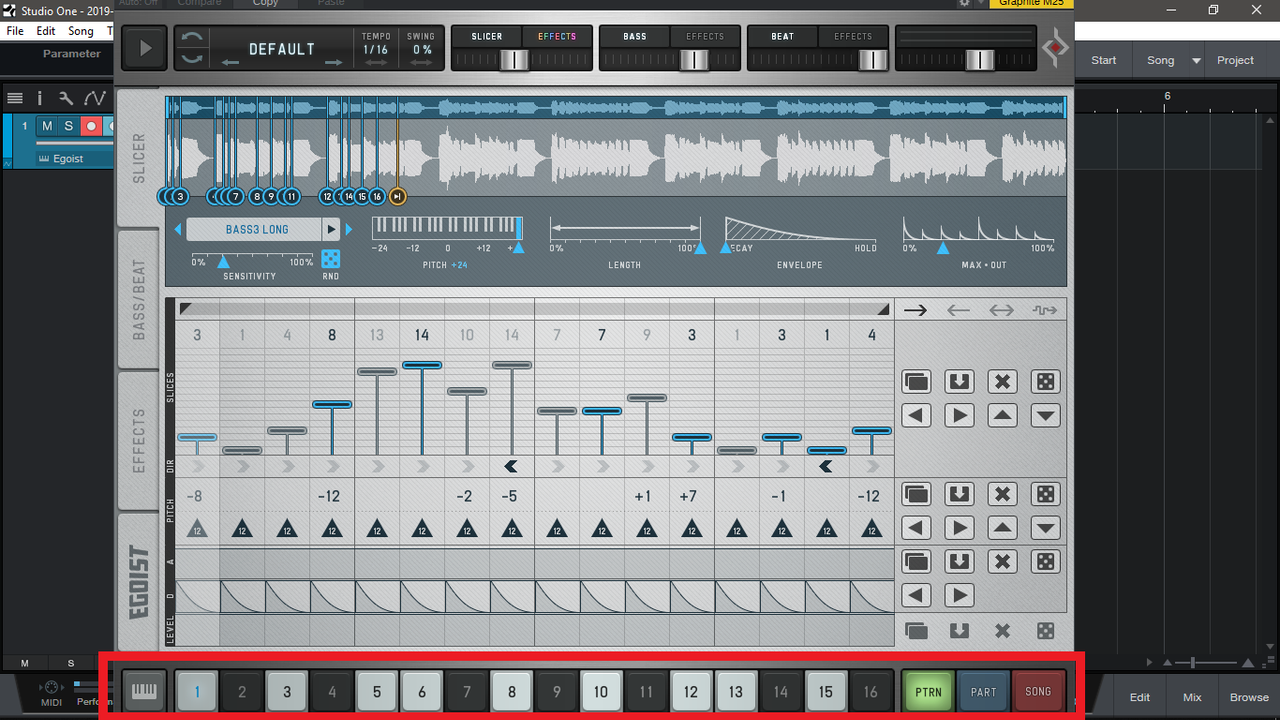
The same request was already given under another forum category, but here is the link to it again: https://answers.presonus.com/38034/plugin-instrument-header-collapse-expand-button
So, it would be great to have some kind of button to collapse plugin windows header. The same approach is used by Image-Line FL Studio since a long time.
Like here:

And here:
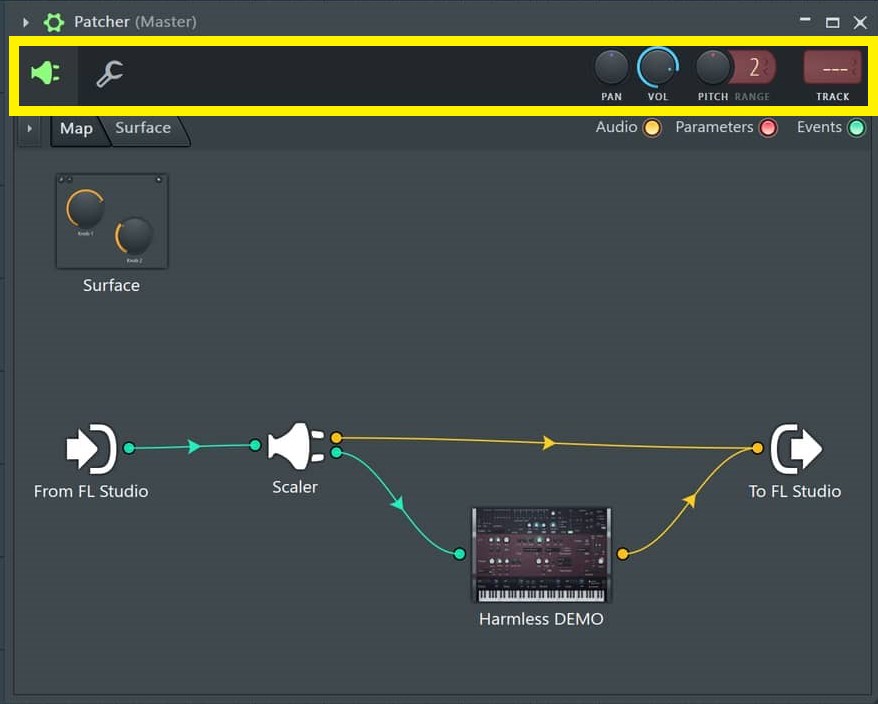
So, dear PreSonus, please give us this very useful feature in you'r next release of S1.