Hello,
I have a MIDI controller (Bistream 3X) programmed to send Sysex strings to control a couple vintage pieces of analogue synths. The B3X was added as a external device (tried Keyboard, Instrument and Control Surface), with its usb port as input and a MIDI din port of my MOTU Express 128 as output to my synths.
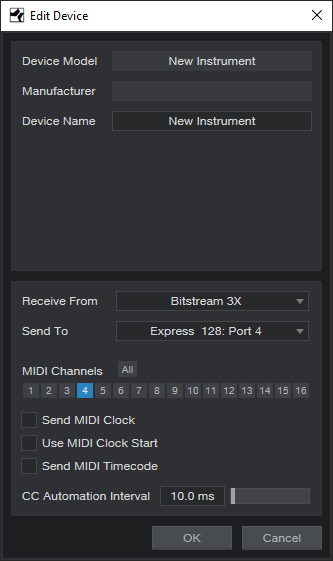
I know S1 Sysex implementation is very basic but I was hoping it would just pass any Sysex string along without interfering. However this is not the case apparently. Indeed, moving knobs on my B3X doesn't trigger parameter changes on my synths as expected. When bringing up the MIDI monitor it display weird looking Sysex strings:
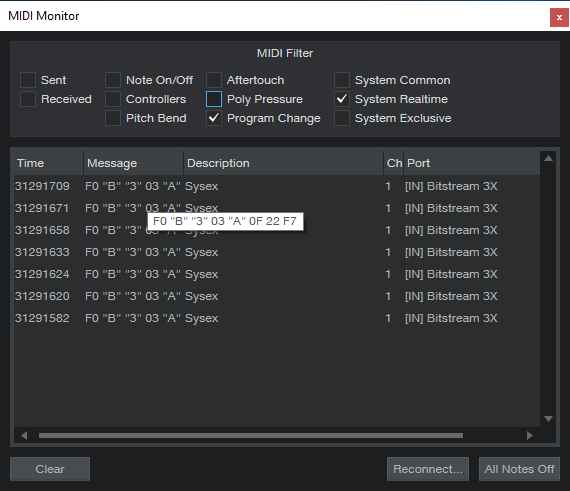
I know everything is set up properly because if I setup a direct link using MIDI-OX it works and the Sysex are displayed correctly on OX's MIDI monitor:
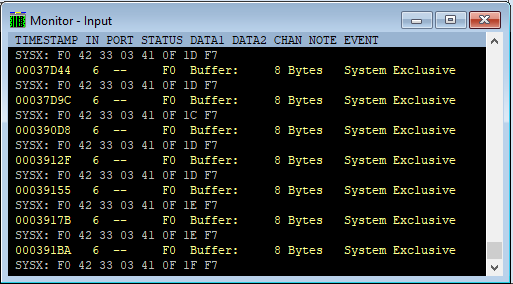
So it seems that S1 somehow intercepts the Sysex string and messes it up. Is that a bug or am I missing something here? Any help appreciated, thanks.
Thomas