According to the Juno DS manual, you can record audio over the USB interface. Quoting the manual: "You can synchronize it with a DAW on your computer via USB MIDI, and record the sound of the JUNO-DS into your DAW via USB audio."
To do this, you have to make sure that you installed the audio interface driver for your Juno DS - refer to the Roland site for the correct driver.
If you are 100% certain that your computer recognizes the Juno DS USB as an audio interface, then configuring it in Studio One should be easy.
Go to the Audio Setup menu in Options and verify that the Juno DS USB is in the list of audio interfaces. For instance, when I click on the Audio Interfaces menu I can see that my system recognizes 3 audio interfaces:
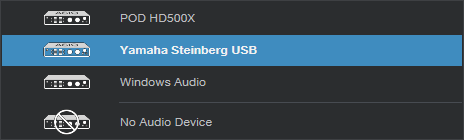
To record the audio from your Juno DS you will need a MIDI track that has the MIDI notes to trigger your Juno DS and then you will need an empty audio track to record the audio from your Juno DS. When you add the audio track make it stereo, then click on the input and select the Juno DS USB audio port as the input.
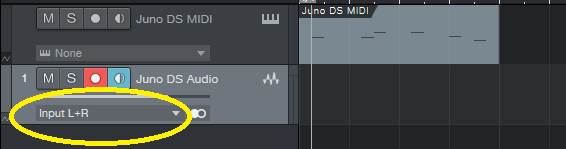
Playback the MIDI track while recording the audio from the Juno DS into the audio track. It should be a breeze.