OK, finally solved it completely. After downloading and installing Notion, as per the support article, I still had the ReWire error message in S1v5. What the support article failed to mention, is that you must set the Enable ReWire checkbox within the Notion Preferences dialog box before ReWire functionality is enabled. Otherwise, no dice, as Enable ReWire is off by default.
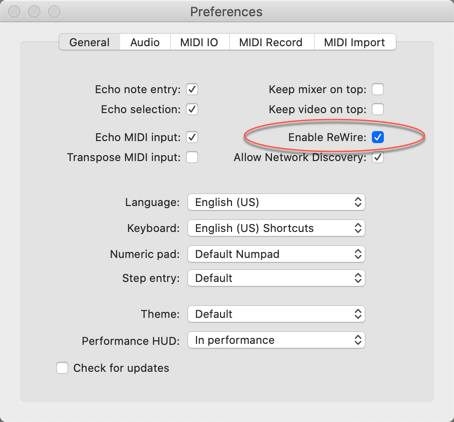
Once Notion is restarted, post-ReWire checkbox being enabled, you'll no longer see the ReWire error message within S1v5 on startup.
HTH,
;-}