You'll need to log into your my.presonus.com account and download Studio One Pro v5.
Then it will install over top of your Studio One Artist v5.
When you launch Studio One Pro v5 you should see a screen that looks like this where the Activate with PreSonus Sphere is already checked, all you need to do is click the Green Button to Activate.
If you don't see this right away, you can easily get to it by selecting Studio One in the menu bar and selecting Activation.
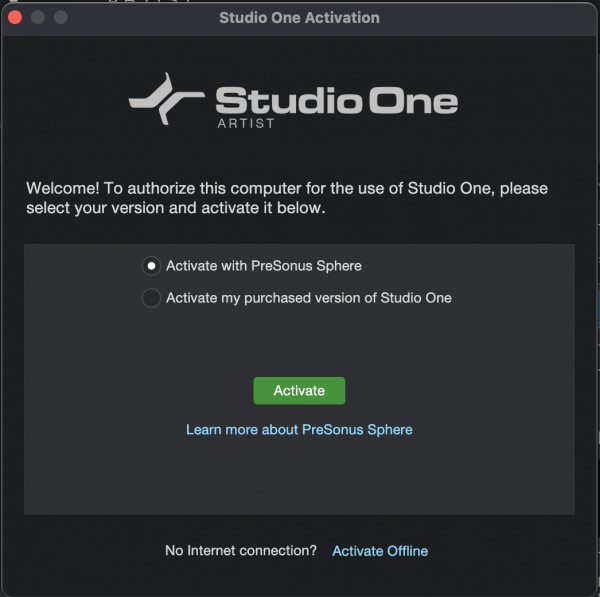
Once Studio One Pro has been activated, then the download window will appear and you'll be able to download all the content you couldn't before.
If you're continuing to have trouble consider reading this article:
https://support.presonus.com/hc/en-us/articles/360045679292-Issues-connecting-to-the-PreSonus-server-when-activating-software
If you're still having issues please contact the support team so a dedicated support tech can assist you.
You can open a ticket through your https://my.presonus.com account or by visiting https://support.presonus.com