I also spent several hours. I found this solution where two tracks should be used.
It worked eventually, but stopped after some time, and this repeated. I do not know why. But the result is that I cannot use Scaler 2 with Studio One 5, because it is not reliable/stable.
I also tried to do it with one track, as I do it in Tracktion Waveform (below), but it did not work.
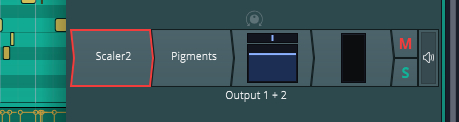
With Scaler's setting "Scale White Keys" the selected scale is mapped to the white keys of my midi controller. This is working in Studio One only for a short time and then I have to start from the beginning.