The bundle was sold by a company called AudioSavings on Amazon.
In the future you can always contact our presales team by email or phone to ask them questions so we can help you figure out what you need so you don't end up in a situation where you're not sure to do with what came with a 3rd party bundle like this.
This bundle was put together by a reseller with products that we don't make, this bundle has 2 too many microphones with it. This more adept for use with a PA than with a recording interface.
You won't be able to get 4 discreet inputs into the computer, the AudioBox 96 only has 2 inputs. The bundle should have had the Studio 68c with it as a minimum which has 4 Microphone inputs, which would eliminate the need for the analog mixer and you'd get all four mic's to record on their own channels. All your mixing would occur in Studio One.
The best way to use this setup is to NOT use the mixer and just use 2 Microphones with it. In Studio One, you can setup the AudioBox using a template (see the user manual on how to do this step by step). With it you'll be able to monitor and mix in the program.
Since you've got the AudioBox figured out already, connect the AudioBox96 headphone output to the input of the headphone mixer and connect your 4 sets of headphones to each of the headphone distribution outputs. Set the AudioBox 96 headphone output to 2 o'clock on the dial and then each person can adjust the level going to each of their headphones using the knobs on the headphone amp.
How you setup the Line Mixer 8 with is subject to opinion. There are different ways to do this. Try this configuration, and as you go maybe you'll decide you want to try it differently.
If you want to use the 2 additional microphones, they will have to share an input so you'll have 1 Microphone on Channel 1 and 3 microphones on Channel 2.
If you want to set this up as it was sold to you, here's a sketch in Google Draw of how you could set it up.
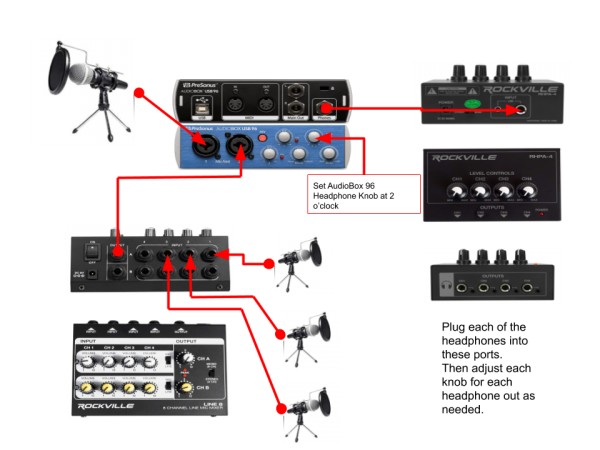
Keep in mind that you're going to run into what's called gain staging, where you have a level at your mixer and another at your input to the AudioBox.
You'll need to set the input at the audiobox to -10 (all the way left). Then adjust the output of the mixer to feed the input to the AudioBox. VERY IMPORTANT: If you raise the level on the AudioBox input you'll get distortion as the output of the mixer will overdrive the input of the AudioBox.
Please consider visiting the community support forums or joining Home Studio Trainer FaceBook group where you can get community support.