The first thing you can try is rescanning your VST folders. Look at the Studio One Options menu. Make sure the checkbox is checked to scan your VST folders at startup:
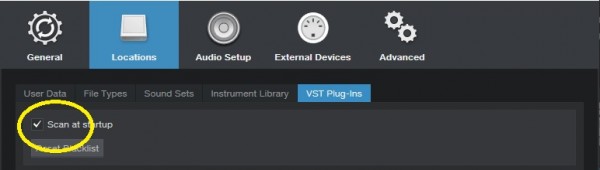
The second thing to check is if the VSTs are disabled in the browser. Click the little wrench icon then look through your instrument and effects in the browser to see if any have been disabled.
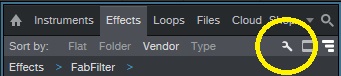
After clicking the wrench, any disabled plugins will be shown but greyed out. Click the dot to re-enable any that have been greyed out
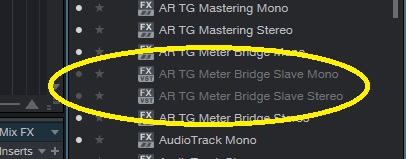
If neither of these restores your VSTs it might be a problem with folder permissions, or licenses, etc.