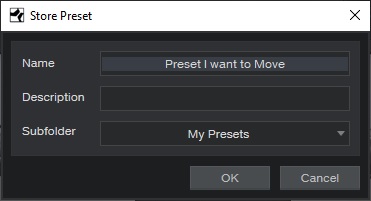Provided that both of the computers have the same fat channel software installed, it's super easy. Store a preset, navigate to the location on your computer where the preset is stored, and then copy the preset to the other computer. The example here shows me saving a "Preset I want to Move" to the folder "My Presets." On Windows the default location for this folder is in Documents\Studio One\Presets\PreSonus\Fat Channel\My Presets. I go to that folder, I can grab the preset named "Preset I want to Move" and send it to the other computer. You can name the preset anything you want. If you're on MacOS, you'll have figure out where that folder is.