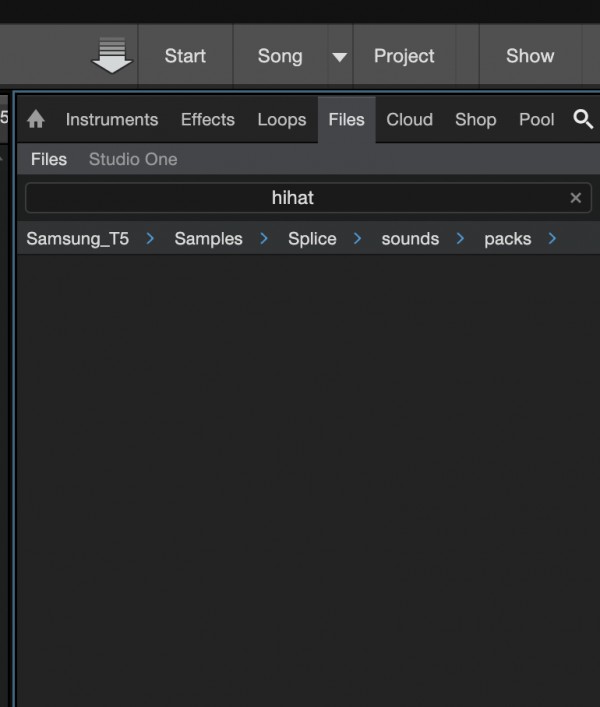Hi everyone,
I hope everything's well.
For a couple of months, I've been having a particular issue with Studio One's Browser. It's something new, it never happened to me before. I'm having difficulty sometimes to find my samples which are located on an external hard drive (e.g. hi-hats, snare, claps). I have collected a great number of samples over the years and I know that if I'm looking for a hi-hat in my sample folder I should find loads of Hihat samples. However, this is not the case. Sometimes, the Browser shows only half of them, or to better say: a very small number. I have to say that sometimes none of my samples are showing up in the browser.
I tried different solutions, like copying the sample folder on the main Hard drive of the computer, but nothing changed. It is something weird and I can't explain it because sometimes everything works fine, but sometimes it does not. So it doesn't do that every time, but it does happen often. Which makes it a bit difficult when you have a session and you have this kind of issue.
I found that someone had the same issue in 2017, and I decided to make a new topic, as nobody had a solution over there. Can anyone relate to this issue? Is there something we can do about it?
I have to say that I'm on Catalina, and I'm even wondering if this could cause the issue?
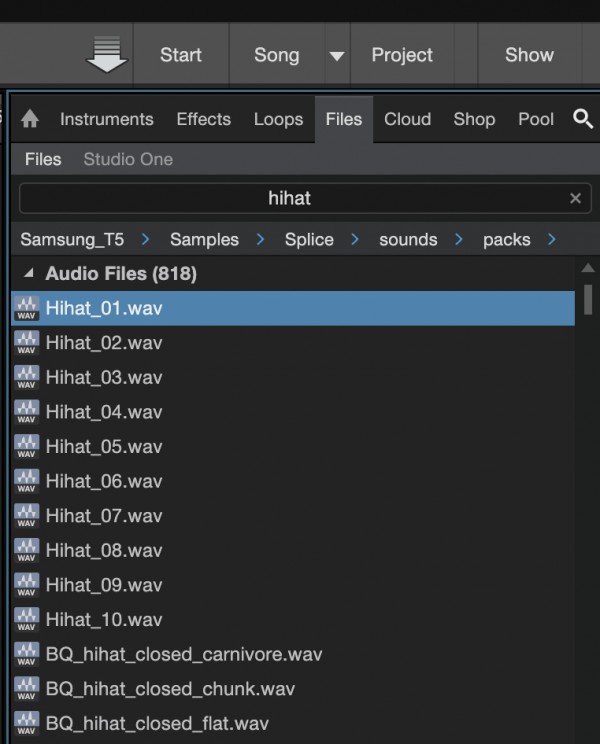
In the picture above the Browser found 818 Hihats. Which is ok, it means it works! However, sometimes the number is lower (like 45) or even zero.
I had to address this to someone as from my previous experience I'm sure it will stop to work regularly again.
Let me know,
Ac
P.s: It just happened again. Check the picture below.