REQUEST: Better/larger view of midi events (1) and of automation lanes (2). Better resolution on automation points/fade ins & outs (3).
1)  It feels like the midi event has so much free space (above and below) that's not being used. It would help to use more space to have bigger midi notes. These are very wide chords but they give the idea of the complete opposite.
It feels like the midi event has so much free space (above and below) that's not being used. It would help to use more space to have bigger midi notes. These are very wide chords but they give the idea of the complete opposite.

(Ableton might be a good reference)
2)  Automation lanes.. Why so thin? They should eat more. Sometimes they are so thin it makes it harder to see them.
Automation lanes.. Why so thin? They should eat more. Sometimes they are so thin it makes it harder to see them.
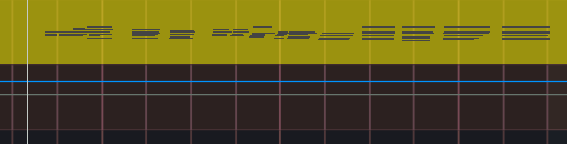
Example 1

Example 2 - Barely visible, right? But it's there, right below my cursor.
3)  Automation points & fade ins/outs. Sometimes you have two automation points close to each other, you can't click the one you want to.
Automation points & fade ins/outs. Sometimes you have two automation points close to each other, you can't click the one you want to.
Requires a big zoom to then be able to click it. Same goes for fade ins/outs, if the fade in is very close to the end of the clip (or the fade out is very close to the beginning of the clip), you might have a hard time grabbing that fade point.
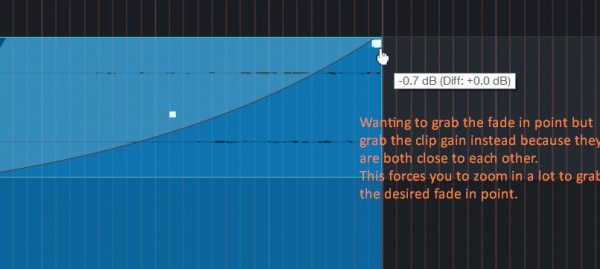
I would appreciate your vote on this. These are totally minor changes but they would improve the workflow SO much.
Hopefully we can see it happen soon!