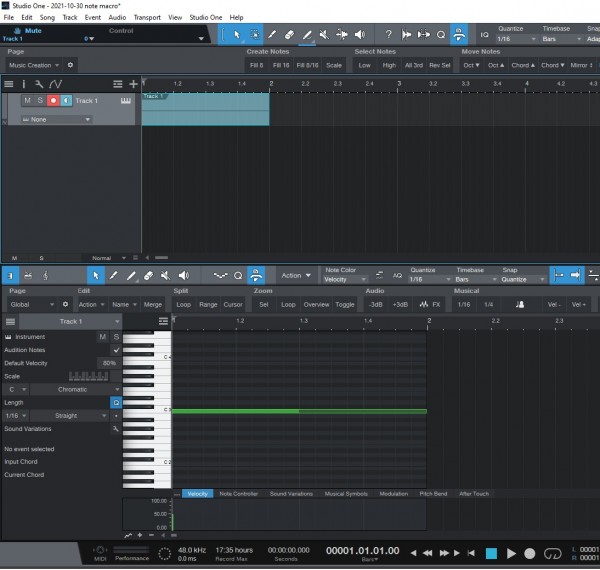This can be done quite easily by creating a custom macro and then assigning the macro to a keyboard short cut.
It took me about 2 minutes to create a custom macro that performs two actions:
1. Insert instrument part
2. Create a single note at C3
I then went into the keyboard shortcuts editor and assigned my custom macro to an unused key. In this case I used the semicolon key because there was no keyboard shortcut already assigned to the semicolon key
Now, when I press the semicolon key (;) an instrument part is added to a track and a single note at C3 is inserted. Keep in mind that this is only one simple example of almost limitless possible solutions to your question. You can play around with creating custom macros to get exactly the result you want (and do all other kinds of stuff). Macros are very worth learning.
Here is a screen shot of the result of pressing the semicolon key: