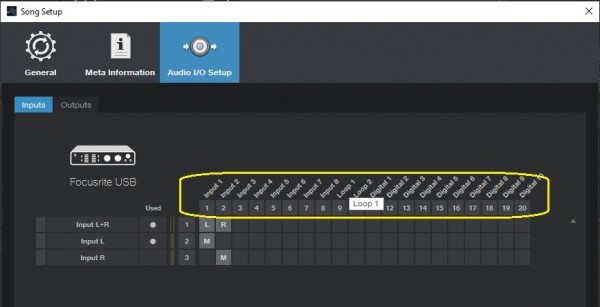Are you by chance using Studio One Prime? Studio One Prime is limited to 2 inputs. If you are using Artist/Professional/Sphere, when you go into Options->Song Setup->Audio I/O Setup, how many inputs do you see available? You can see in the image below that all 20 of the inputs on my interface are identified in the area circled even though I only have two configured. If Studio One is not seeing all of the available inputs on your interface you should try installing the native driver for your audio interface.