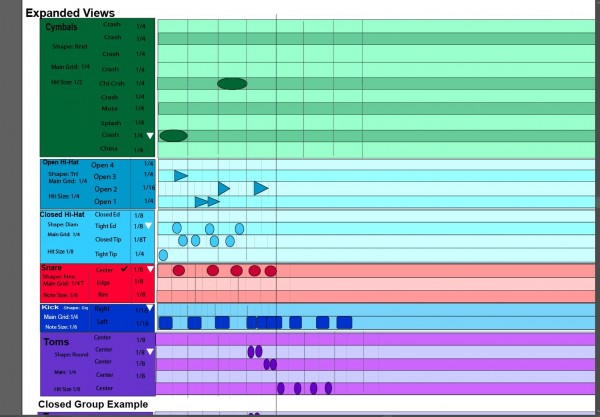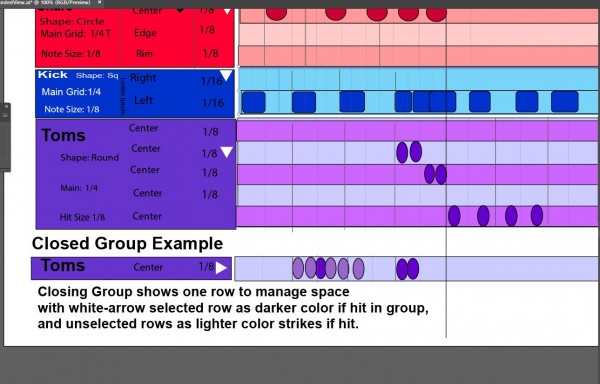Here is a snapshot below this text of what i meant as to badly needed versatility on drum editing the needed pattern editor and visuals especially needed for those who need to produce extremely complex drum beats for deathcore and aliencore or any very involved and drum-busy music for that matter. But also need quick shortcut modifiers per row too so you can just say click - on the secondary division for the articulation, then it goes to a smaller value and + clicking would make it go to a larger vale. hit T while clicking on a row to get triplet division for that row. and the same to undo it. And same for the Main Division on the left. But this way you have so much versatility to place notes on main and secondary grids that overlay with each other and even if you change the value of the main grid or the secondary articulation-based grid per row, you can still place the note on either grid... this way you can have a triplet 16th 6 hit thing happening in a beat on the third beat but the second and 1st beat you can have quarter and eighth. (Rather than being boxed in on the pattern editor). You are simply not boxed in.
But what is key is that you can quickly adjust a main beat grid division (dark grey line) and secondary grid division (lightest grey line) just per group. But then if you click on the name or the articulation you then go to a window that gives you a page for the Note value lets say click Kick Right then you see a window that says for C1 you change the name of the articulation. As for the mapping the drum software takes care of what hit is triggered.
The White Triangle Drops down and expands the group but if you click in another row in that column then it makes that other articulation the focus of the group if you close the group to one hit view.
You can see the bottom closed group example if the tom group was closed - then the articulation row that the white triangle was placed on is the only hit visible when the group is collapsed to one note view. Just if a person wants so simplify the view a bit and rush a quick beat then access the other articulations to fine tune it later.
What can be custom labeled is the articulation names.
Below the title of the group lets sat snare, you have the shape selector, and the main grid size for that group. Then even the note size selection if need be. But you can have a secondary grid size per articulation row. And for denser grids one would select a smaller note size. But all this stuff allows for complete versatility that you can change grids within grids. Because the secondary grid per row changeable allows you to insert the notes that way and then when you change it it doesnt change the note placement.
Also labeling of all articulations is custom. As for the note sizes... just nice for long sounding crashes but doing so to anything would extend and would have to only visually layer for any long notes placed slightly after and "on top of" long notes but not audibly obviously as you gotta make sure the software doesn't polyphony the layers. Its just visual layers.
All this allows much greater versatility than being boxed in with a boxed in feel with the pattern editor.
Also a fine tuned click quantize feature would be nice so it just slightly randomizes as you click on the fly but quantizing so if you click a bit to the right it only slightly puts it to the right.
As for velocity views the existing velocity views are fine but i am not sure how it would integrate so merely adding the existing simple velocity stuff would be ideal.
(Later edited original message to show closer views and ideas for closed groups to row and selected row darker color if hit, and unselected showing lighter color hits if other hits in the group not under white arrow focus are struck. but clicking in the grid on a closed group strikes the white-arrow selected hit. When group open (white arrow down, then all hits on that group's grid become darker strikes. But un-focused hits only becomes lighter when one row is shown in closed group view to manage space.