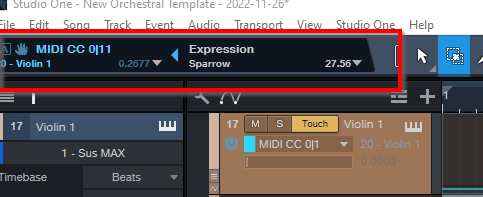Yes, I saw a person's previous question which appears to match mine, but what he said does not work for me. I have a three fader control surface, and in its software you can assign your chosen MIDI CCs to the three faders. So, I assigned CC1, CC7, and CC11 to them (left, middle and right respectively). The surface control is made by MIDIMaker and the model appears to be named 'Sparrow'. However, when I record with 'touch' or 'write' enabled on a given channel fader, no events are written for the moved fader(s), but I do see the values change in the upper left corner of the S1 screen (see screenshot below).
I finally watched a video that shows how to 'link' the CCs for an individual instrument, for example, 'Violas KS Master' for EastWest, to the control surface faders which works. But, this means if I have 200 instruments I would need to map my faders 200 times!
Example 2: Shows that my fader IS working to change the MIDI CC values:
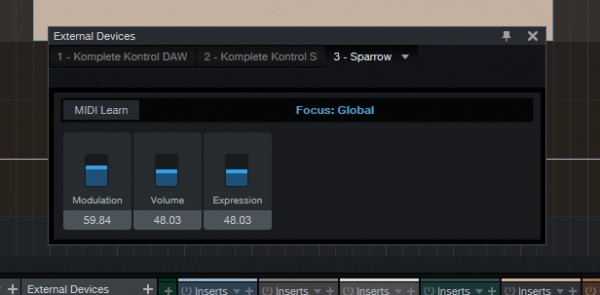
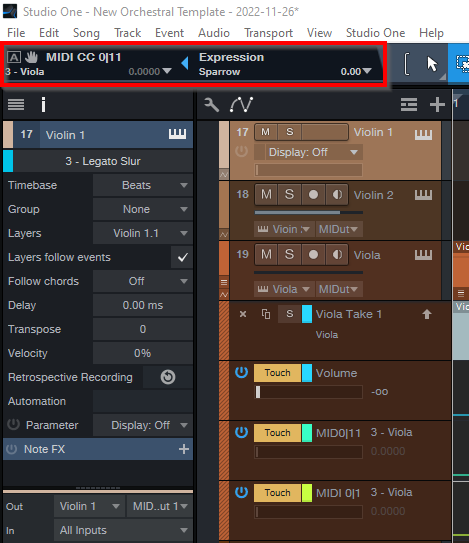
Can someone please explain in more detail, rather than simply saying it should work, how it works or at least provide a link to a video that doesn't simply show how to do it for a single instrument, but rather works globally for any plugin instrument?
 Here's the previous answer given to this same question: "No need to do all that. Your purchased hardware must allow someway to permanently assign certain MIDI CCs to each fader. Just assign CC1 and CC11 to your hardware faders and simply use them while recording MIDI data in Studio One. Then, CC1 and CC11 data should automatically be populated in the Modulation and Expression instrument part automation lanes." However, I did not want to respond to that question since older question rarely get responses and I didn't want people have to read through everything else the first guy said before the answer directly above was given, which again, did not work for me. If it "should work" then post a video proving that it works!
Here's the previous answer given to this same question: "No need to do all that. Your purchased hardware must allow someway to permanently assign certain MIDI CCs to each fader. Just assign CC1 and CC11 to your hardware faders and simply use them while recording MIDI data in Studio One. Then, CC1 and CC11 data should automatically be populated in the Modulation and Expression instrument part automation lanes." However, I did not want to respond to that question since older question rarely get responses and I didn't want people have to read through everything else the first guy said before the answer directly above was given, which again, did not work for me. If it "should work" then post a video proving that it works!
What's really confusing is that if I setup CC 1, CC7 and CC 11 manually to map aka link to the faders it will draw the curves in the edit track view, but NOT in the tracks (expanded envelope "tracks") that show up below the instrument track for each CC. What is the difference between the curves if and when they show up for the 'expanded envelopes' versus the curves if and when they show up in the 'edit track' window?
Expanded Envelopes (no curves drawn)

Edit Track (curves ARE drawn)

But to get the curves to draw and actually affect the sound of the instrument pitches, again, I had to manually intervene and 'link' like below: