Hello,
I selected an audio track and pressed "Q." The track turns black and I can see the lines that the audio was quantized to. It sounds great. But now I don't want to see the time stretch view anymore, I just want to see the audio. How do I do that?
In pictures, this is what it looks like:

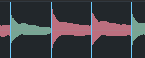
And, this is what I want it to look like:

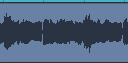
I am using Studio One 3. I am sure I am using the incorrect names, so as part of your response please tell me the correct terminology so I can find answers easier in the future.
Thank you!