When Studio One 3 was released I was very glad to see it finally got Bezier curves for automation. Unfortunately, the "curve tension" (deformation) is very difficult to adjust precisely towards the extremes, as shown in this animated screen capture:
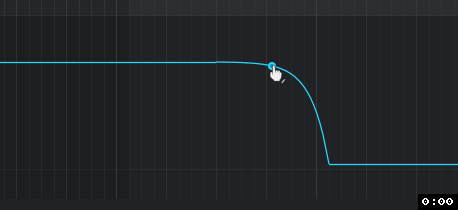
As you can see, the more the curve departs from a straight line, the faster it moves for the same amount of mouse travel, resulting in very coarse adjustments near the extremes.
FL Studio and Bitwig implement a variable relationship between curve tension and mouse travel, so that the more the curve departs from a straight line, the more mouse travel is required, thus keeping the precision constant:
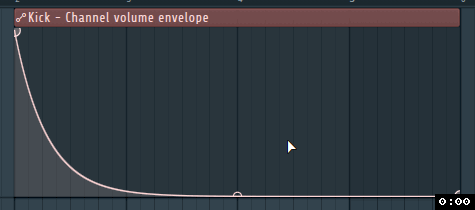
Reaper too:
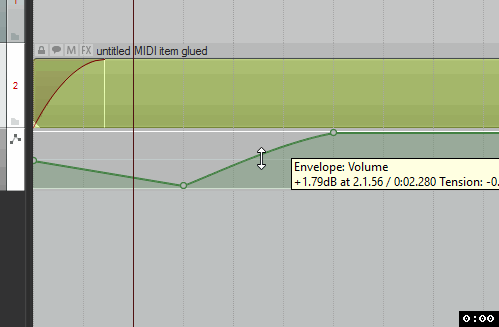
Also, I'm glad Presonus finally have given us a reliable way to straighten Bezier curves, but IMO there was no need to devote a context menu to this single function:
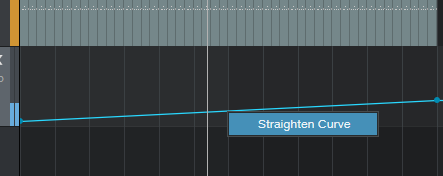
Simply right-clicking the handle on the curve should straighten the curve, without the need for a second click on "Straighten curve" in the menu. Unless Presonus plan to add more stuff to that menu in a future release...
If you would like this to be improved in Studio One, please up-vote this feature request, thank you!