Same here. I am super disappointed with PreSonus. They market it as compatible with Win 10 but I have tried everything to get it to work with Sonar and nothing, they don't even care to reply to my support ticket. Horrible experience, so far.
MY PC:
Windows 10 Pro | 64 bits | intel core i7-7700 CPU @ 3.60GHz | 16GB
1) I connected it my PC (regular USB with a MIDI keyboard also plugged) and it ran an automatic "install" so I was hoping it'd be plug and play. When I tried to connect it to Sonar, FADERPORT didn't appear in the Control Surfaces;
2) I read the manual but there was no CD so I created an account on your website and download the firmware update. When I ran it I got an error message: "Error: Could not find FaderPort control surface. Check the cables to ensure it is properly connected and press Next to try again";
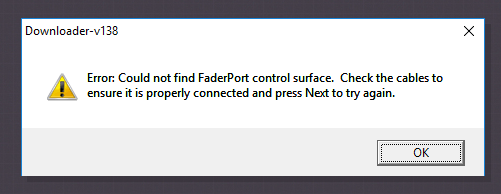
3) I tried again, this time I disconnected all other MIDI devices and tried it on USB 2.0 and regular. Same error.
4) After this, I tried an older installer I found here:
http://answers.presonus.com/1644/why-am-having-trouble-getting-the-faderport-to-work-in-my-daw
It would run an installer (but not inserting the dll files) and then open again the recent firmware update that gives the error message.
5) As I couldn't get the installation done directly through plug or using your firmware and installer, I tried your manuall .dll install:
http://support.presonus.com/hc/en-us/articles/210040173
I copied the file to the right directory [C:\Program Files\Cakewalk\Shared Surfaces] but when I run the regsvr32 or C:\windows\SysWow64\regsvr32 register for FaderPort.dll I get the following error: "The Module FaderPort.dll failed to load. ...."
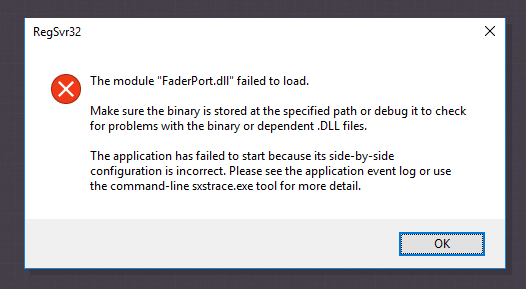
So, I don't know what else to try and I feel deceived.