Why is my screen on the SL Remote/Qmix Ai "Greyed out" and I can't control anything?
The issue could be that you do not have device permissions set inside of your
StudioLive Ai mixer. With the introduction of our Ai series, all permissions are
handled inside of the mixer itself. This is on the mixer's "System" Menu.
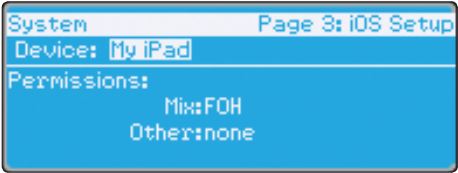
To set device permissions, use the Value Encoder to scroll through the list of available
devices. When setting permissions for SL Remote-AI users, you will choose between
giving full access to all SL Remote-AI functions or providing limited access to just
a few aux-mix functions. In most cases, one iPad will be configured to control
front-of-house (FOH), and the others will be configured to control aux mixes.
For complete information on SL Remote and Qmix interaction, please find the latest manual online from the website below:
StudioLive Ai Series Manuals