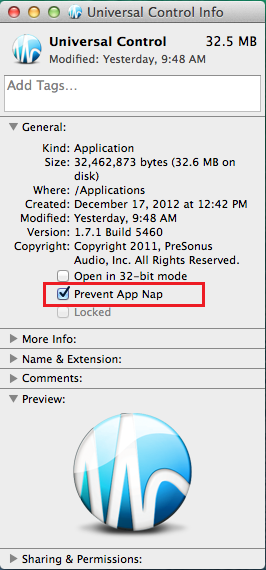OSX 10.9 Mavericks introduced several new power saving features. One of these new features is called App Nap. It's designed to help you save power when you’re working with multiple apps at the same time. An app only enters App Nap when it's completely hidden from view and not actively working. OS X can tell when an app is completely hidden behind other windows, and if that app isn’t currently doing something for you — playing music, downloading a file, or checking email, for example — App Nap conserves valuable battery life by putting the app to sleep.
You can read more about the new features in Mavericks here: http://www.apple.com/osx/advanced-technologies/
We've found that App Nap can actually negatively affect certain Presonus applications like Universal Control, where it can cause SL Remote to disconnect if Universal Control is minimized or not visible. It could also affect VSL for the Audiobox 1818 and AB1818VSL Remote.
Thankfully it's quite easy to turn off App Nap for individual applications, and we recommend doing so if you are experiencing any issues with any Presonus software on OSX 10.9 Mavericks.
Just open Finder and locate the app for which you’d like to prevent the App Nap feature from monitoring, right-click (Ctrl-click) on its icon, and select “Get Info.” You can also highlight the app in Finder and press Command-i. The Get Info window will appear and you’ll notice a new option in the General section: “Prevent App Nap.” Check this box and your selected app will run at full power in the background the next time you launch it.