The following software are available for the StudioLive AI series consoles.
* Universal Control AI with Virtual Studio Live AI Control Software and Drivers.
* Firmware version (latest release for your mixer)
* Latest release of Capture 2.x
All of these are accessible after registering the console in your new http://my.presonus.com account. Just login with your existing Presonus.com credentials or Create a new account if you don't have one to register the serial number on the console to get access to the software mentioned above.
NOTE: You must click "See Details" on the Hardware Registration page in order to locate the drivers for your device.
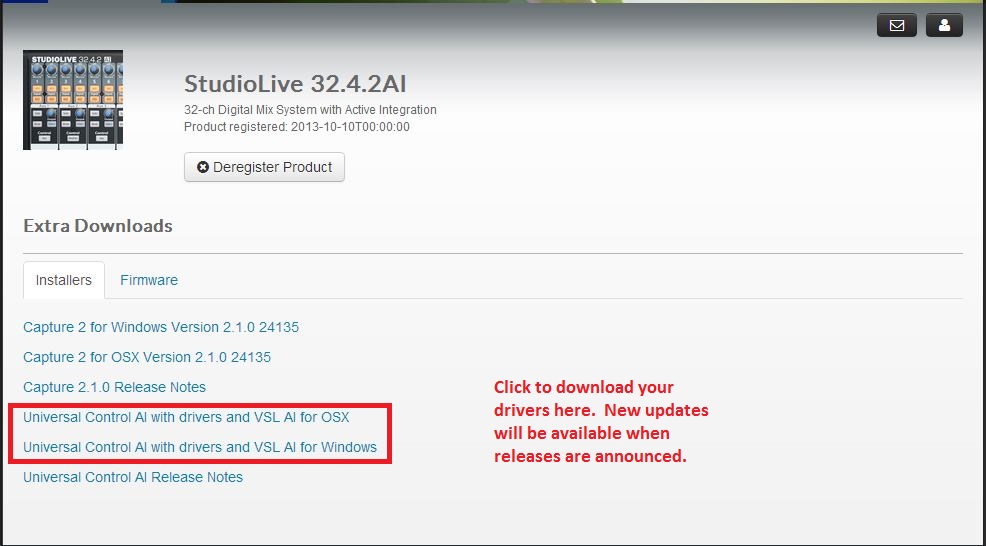
SL Remote-AI and QMix-AI are now available for download on the Apple app store. Just search for PreSonus to search for them. These are free and they work on iOS 5, 6 and 7 on all iPads.
(Note, this release of SL Remote Ai does not have the issue that our 1st Generation SL Remote application has with iOS 7)
SL Remote Ai (please access this link on your iPad)
https://itunes.apple.com/us/app/presonus-sl-remote-ai/id703205978?mt=8
QMix Ai direct link: (please access this link on your iOS device)
https://itunes.apple.com/us/app/presonus-qmix-ai/id703208043?mt=8
We have also created manual walk through and video tutorials to help you with how to update the firmware on your console. All this information is presented to you when registering the product in your http://my.presonus.com account.