For Logic 64 bit users, a special .bundle file has been created.
This download link is at the bottom of this page as a ZIP file. Once downloaed, you will need to unzip the file and then place Faderport.bundle file in Applications/Logic/Contents/MIDI Device Plug-ins
Installing Faderport for Logic 64 bit
If you've attempted to install the Faderport previously, first start by uninstalling the Faderport in Logic so that you begin with a clean slate:
1) Open Logic and make sure there is NO control surface set up in Logic for the Faderport. If there is a Faderport listing, or HUI device listing set up for the Faderport, delete it and then close Logic. Unplug and re-plug the USB cable to the Faderport as well so that the Faderport is ready to be initialized.
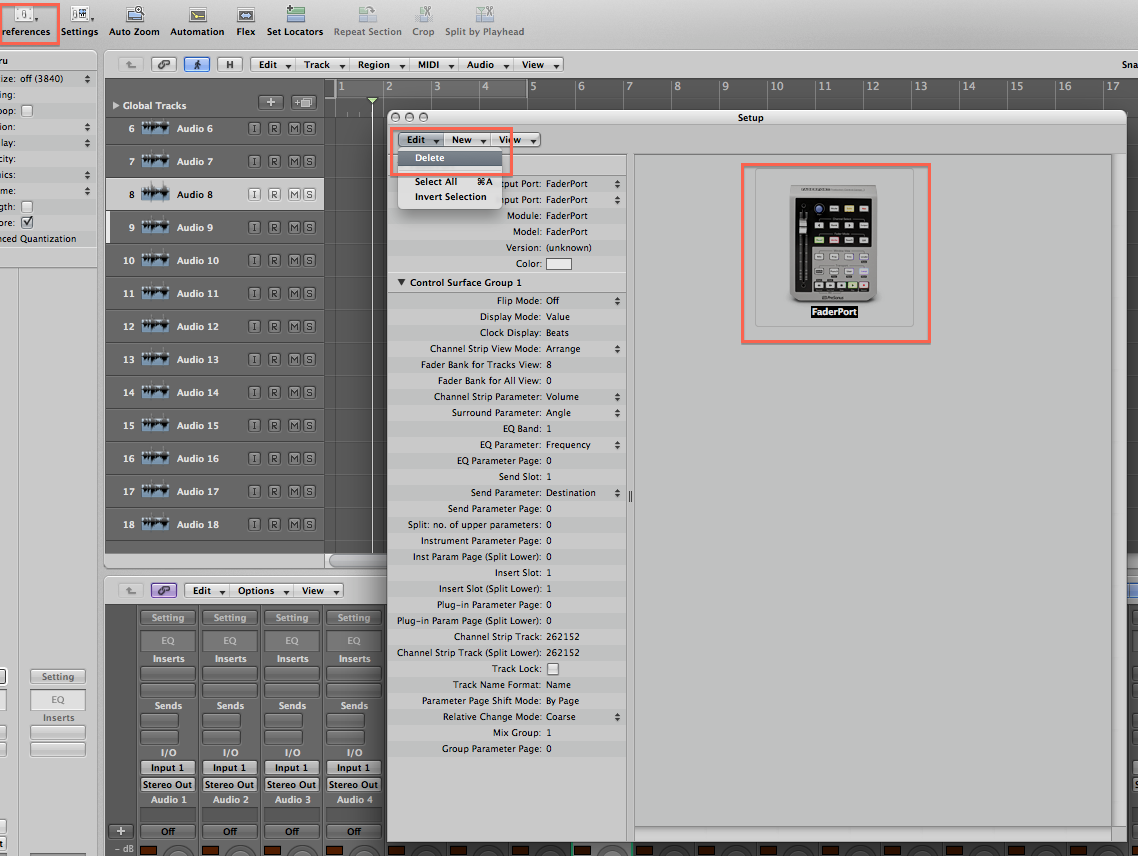
Next you will place the 64 bit bundle file you downloaded for native mode support in Logic 64 bit
2) Go to your Applications folder, find the Logic application bundle, right click (cntrl+click) on it, and click show package contents,
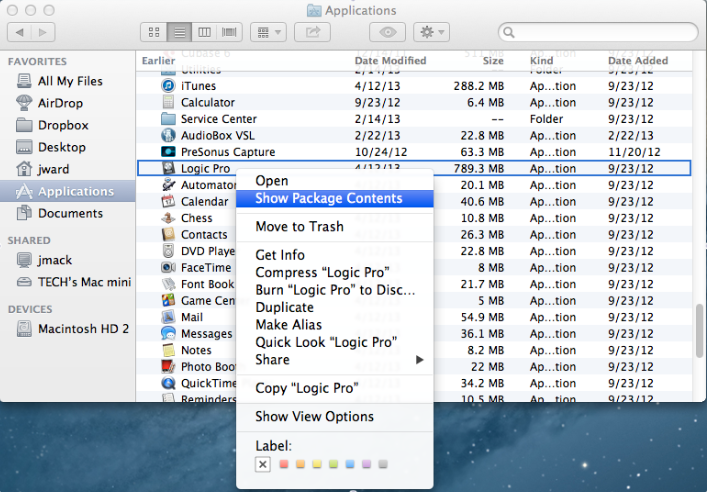
3) Open Contents>MIDI device plugins and place the new Faderport.bundle file that you downloaded there, overwriting the previous version if applicable.
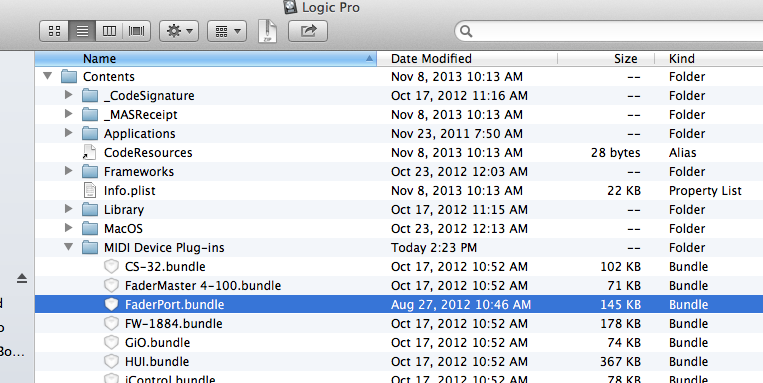
4) Open Logic again. You should be finished at this point since Logic should by default detect the Faderport and the newly placed Faderport.bundle file, automatically create a control surface entry for the Faderport, and it should be ready to use.
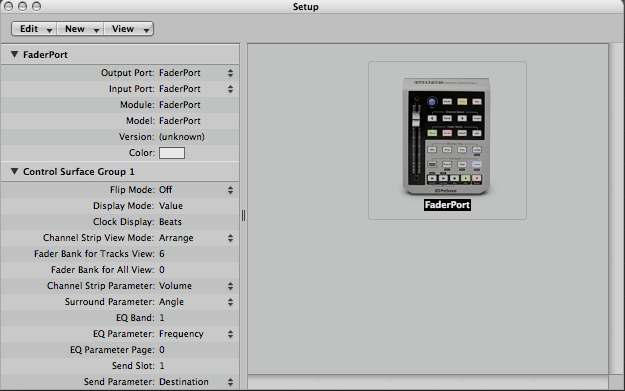
If Logic does not install it automatically, all you should need to do is add the Faderport in Logic > Control Surfaces > Setup as you would normally. See here for more info.