If you are working with the Notion flute, here is a screenshot that illustrates how to add a trill to the flute so that it will play back.
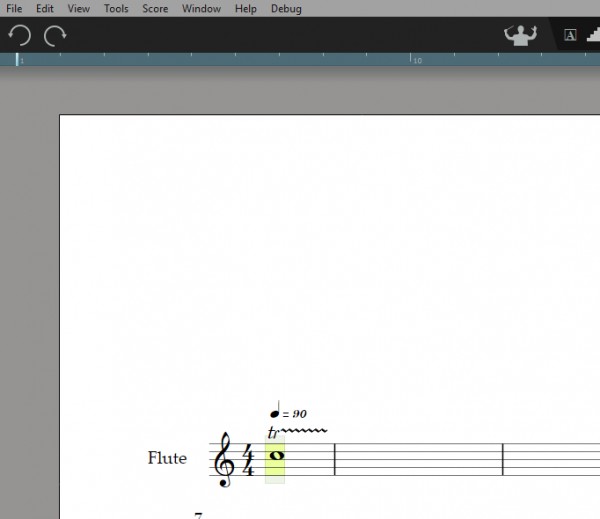
If you are working with a 3rd-party VST instrument, you may need to verify that the patch for the trill is available in the preset that you have loaded. Here is a link to information explaining the custom rules UI that is in Notion 5 and Notion 6. This UI allows you to assign keyswitches, etc. to notational elements in Notion.
https://support.presonus.com/hc/en-us/articles/210049153-Custom-Rules-GUI-for-Notion-5-and-6