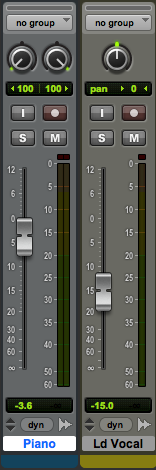So this is a really basic question, but: How, without actually playing the audio, can someone tell apart stereo channels from mono channels in the console (mixer)?
Obviously, when the audio plays, you can tell from whether there's 1 level or 2 levels showing, but this isn't always convenient. There should surely be a way to know just from eyeballing the console!
For example, in Pro Tools, there are 2 main ways:
- The 'track' has 2 pan dials instead of one.
- The meter is twice as wide, and has a clear dividing line in the middle of it.
...but neither of these holds true in Studio One.
I'm probably just missing a really obvious cue, but I can't see what it is!
Thanks.
FYI, here's how the two types of track look in Pro Tools: